Snapchat is a highly popular social media platform known for its focus on visual content.
In addition to traditional communication methods like texts and calls, Snapchat offers unique ways to connect through stories, sending snaps, and using the Snap Map to share locations or stories about specific places.
It has an extensive collection of fun filters that enhance the Snapchat camera experience. Importantly, Snapchat prioritizes user privacy and adheres strictly to its guidelines.
Why Has Someone Disappeared from My Snapchat Map?
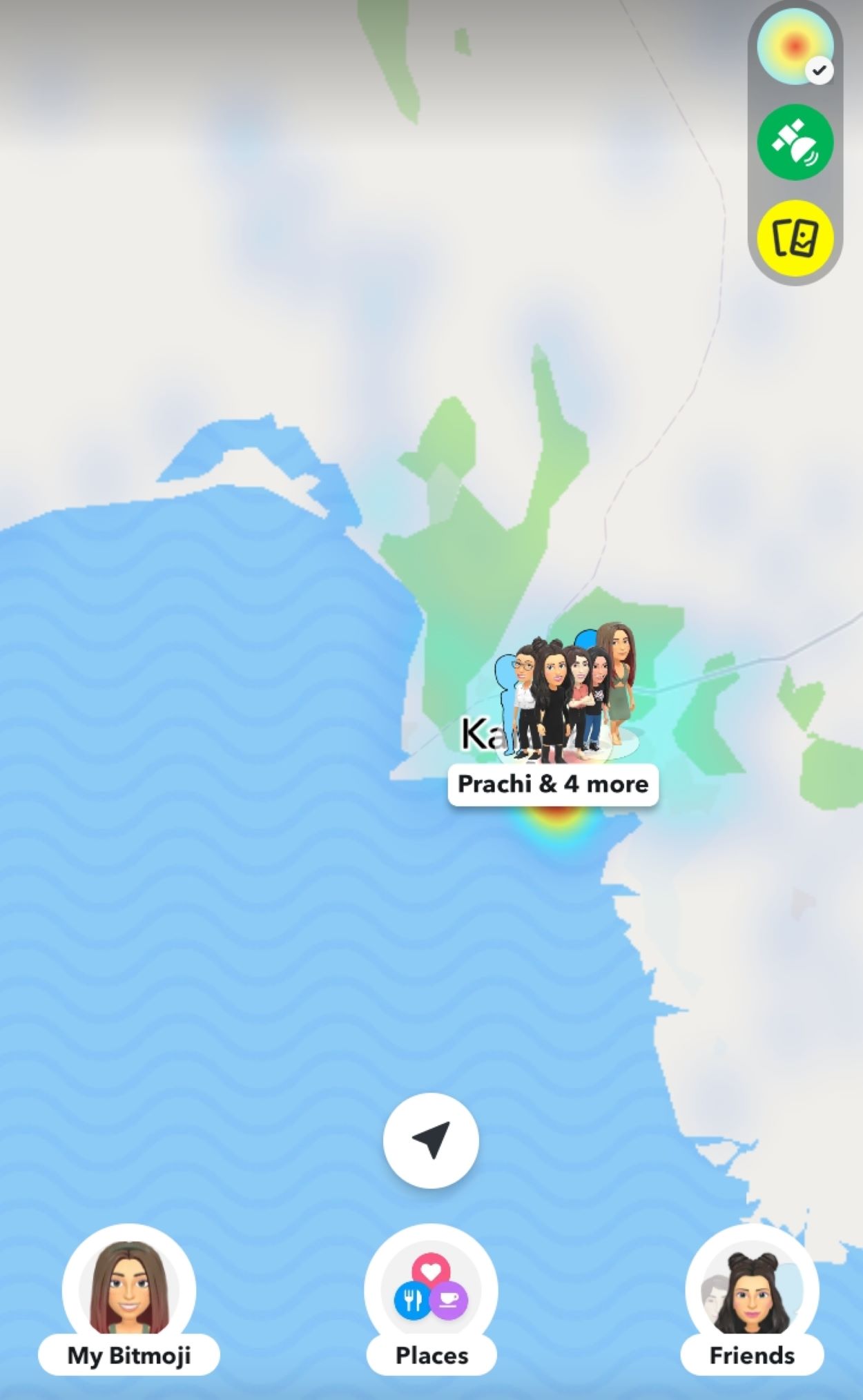
If you notice someone has vanished from your Snapchat Map, and you’re puzzled because you saw them there before, there could be several reasons for it.
They Turned Their Location Off
Naturally, the first thought that comes to mind is that they might have disabled their location on Snapchat. When someone activates Ghost Mode, their Bitmoji no longer shows up on the Snap Map, making them vanish from there.
To enable Ghost Mode, follow these steps:
- Open Snapchat.
- Log in to your account.
- Click on the map icon from the menu below.
- Then, you will see the settings icon at the top right. Click on it to access map settings.
- Click on the circle next to Ghost Mode. A pop-up window will appear asking you to select the duration for activating the Ghost Mode.
- Choose “Until Turned Off.”
They Haven’t Used Snapchat For A While
If someone is no longer visible on the Snap Map, it might also mean that they haven’t used Snapchat for over 24 hours.
When someone hasn’t used Snapchat for that duration, their Bitmoji disappears from the Snap Map until they open Snapchat again.
They Hid Their Location Specifically From You
For those who aren’t comfortable sharing their location with everyone, they can choose between two options: “My Friends, Except” or “Only These Friends.” This allows them to customize who can see their location.
So, if you’re not in someone’s custom list of people allowed to see their location, then their Bitmoji won’t show up on your Snap Map.
They Don’t Have Access To Internet
Using Snapchat requires an internet connection. If someone is in a place without internet, no one can see their live location on the Snap Map, but their Bitmoji will still appear with the last active location.
However, if they stay in an area without internet for over 24 hours, their Bitmoji will be removed from the Snap Map until they regain a connection and use Snapchat again.
They’re In A Place With No Signals
Likewise, to share your location and have it appear on the Snap Map, you need good signals. In areas with signal problems, the Bitmoji will show up on the Snap Map, but it will display the last active location.
If the signal issues persist for more than 24 hours, their Bitmoji will vanish from the Snap Map until the signals are restored, and they open Snapchat again.
Their Phone Is Off
It could also be that their phone is turned off. In this situation, they won’t be using Snapchat, and their location won’t be shared.
So, for a while, their Bitmoji may show up, but after 24 hours, it will disappear from the Snap Map.
They’ve Deleted Their Snapchat
If someone isn’t a regular Snapchat user and having or not having Snapchat doesn’t really matter to them, it’s possible that they either deleted their Snapchat account or removed the Snapchat app from their device.
In either scenario, their Bitmoji will vanish from the Snap Map.
There May Be Temporary Glitches
Sometimes Snapchat can experience temporary glitches. When this happens, these glitches might disrupt the normal functioning of the app, causing interruptions in the user experience, such as users disappearing from the Snap Map.
However, as the name suggests, temporary glitches are meant to be there for a short while and usually resolve on their own. If they persist, you can try some troubleshooting steps:
- Restart the app or your device.
- Uninstall and reinstall Snapchat.
- Log out and log back in.
- Clear the cache.
- Ensure that both your app and device are up-to-date.
How Can I Tell If Someone Has Disabled Location On Snapchat Map?

It’s quite simple to tell if someone has turned off their location on Snapchat. You don’t need any complicated methods to figure it out.
Basically, when someone disables both their last active and live location and switches to Ghost Mode, they vanish from the Snap Map.
This is the main sign that the person you’re searching for on the map is no longer there, indicating that they have disabled their location. You won’t see their Bitmoji on the map anymore.
Is There A Way To Discover Someone’s Location On Snapchat After They’ve Turned It Off?
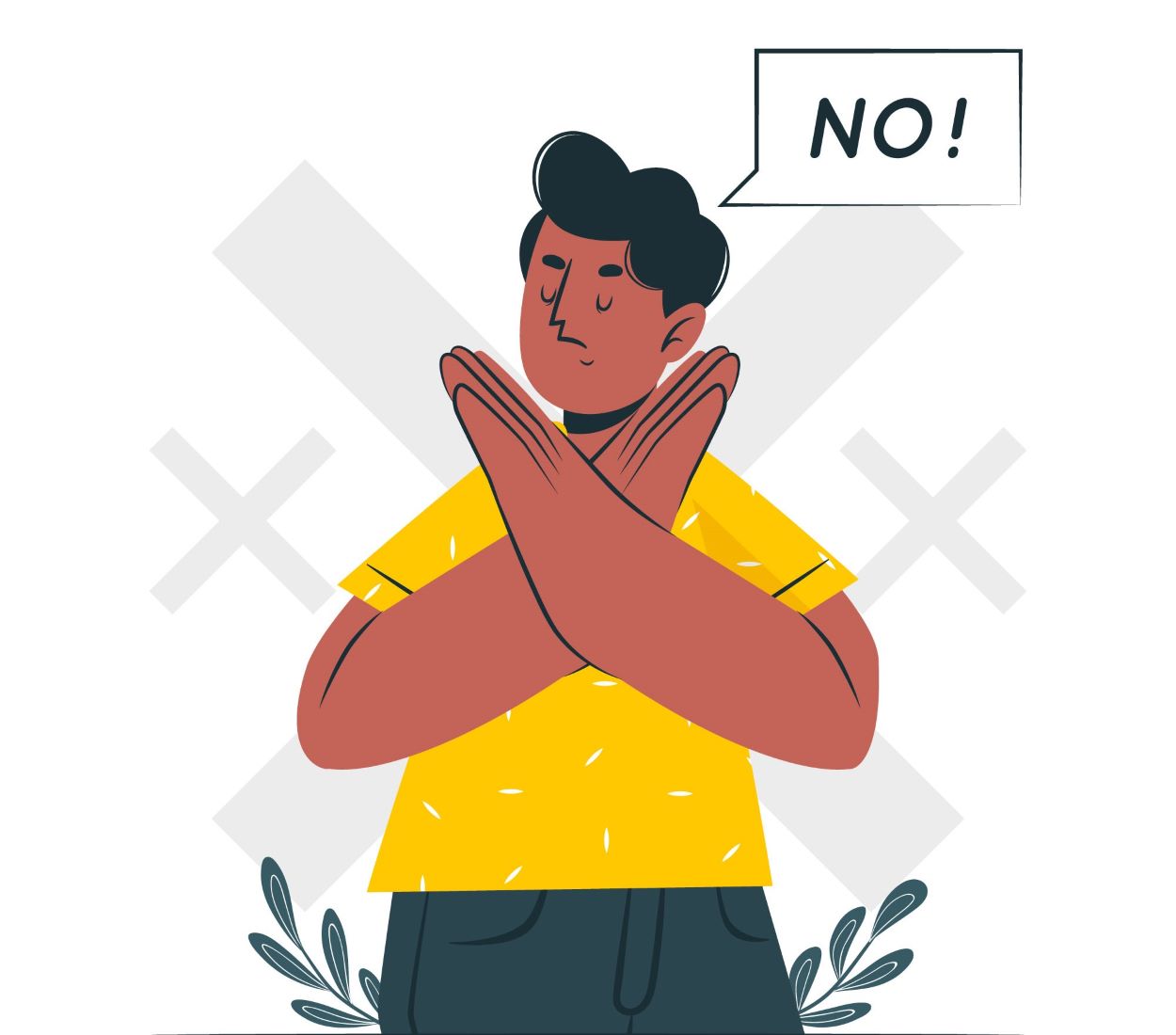
No! Once someone activates Ghost Mode and becomes invisible on the Snap Map, it becomes practically impossible to determine their location through the map.
The only way to find out their whereabouts is by reaching out directly through text or call, or by checking their stories or other social media accounts.
Apart from these methods, there are no alternative ways to see their location if they have disabled it.
Why Do Some People Opt for Keeping Their Snapchat Location Hidden?

As you’re aware, some people choose not to share their location on Snapchat, and you might be curious about the reasons behind this decision. You might be thinking, “I’m sharing mine, so what’s the harm?”
Well, it varies from person to person, and everyone has their own reasons. Let’s look into some of the common concerns that people have about sharing their locations:
Privacy Concerns
While Snapchat Map can be handy for safety by allowing others to keep track of your location and ensure your well-being, it can also bring up privacy concerns.
Even with good intentions, there may be individuals who could take advantage of knowing your location. Sharing your location is a vulnerable act, and people might feel uncomfortable with the possibility of being followed or having their privacy compromised.
For safety, many individuals prefer alternative methods that don’t involve sharing their location on Snapchat.
Social Pressure
I’ve been through this situation myself, and it’s one of the reasons I switched to Ghost Mode and stopped sharing my location.
When you share your location, it kind of sets an expectation because your active status is visible. This creates an assumption that if you’re online, you should respond to messages or engage with others on Snapchat.
For people with busy schedules who may not always have time to meet these expectations, turning off their location becomes a way to avoid unnecessary complaints and use the app in peace.
Unwanted Interaction
Once again, if others notice through the map that you’re online or nearby, they might reach out to start a conversation or suggest meeting up.
While there’s nothing inherently wrong with this, there are times when you might not be in the mood to interact or the person trying to connect is someone you prefer to avoid. To sidestep these potentially unwanted interactions, some people choose not to share their location.
Being Selective
Some individuals might not feel at ease sharing their locations with everyone, so they prefer to keep it specific. They customize their Snapchat Map settings to share their locations only with specific people.
This is all about privacy and the desire to share their whereabouts only with those they trust or want to interact with.
Personal Preference
In the end, we can say that it all depends on your personal choice. Even if there’s no specific reason for not sharing your location on Snap Map, that’s perfectly okay. Ultimately, you should do what makes you feel comfortable and happy.
Not everyone feels at ease sharing their locations, and that’s completely fine. They have their own reasons for making the choices they do.
What Is Snapchat Map, And Are There Practical Benefits Of Using The Snapchat Map Feature?

Snapchat Map, or Snap Map, is a feature in Snapchat that allows users to share their real-time location with friends on a map. If you’ve enabled location sharing and permitted Snapchat to access your location, you can see and be seen by others on the map.
The primary purpose of the map is to share locations. When viewing the Snap Map, you’ll see Bitmojis of people who have enabled location sharing, along with their names and last online status. This consolidates all the necessary information in one place.
Clicking on a person’s Bitmoji also shows the distance between you, and if you want directions, Snapchat integrates with Google Maps.
However, for some individuals, Snapchat Map might not seem useful or important. So, to provide some clarity, I’ve outlined some of the advantages of using Snap Map:
| BENEFIT | EXPLANATION |
| Easy Coordination | By using Snap Map, coordinating impromptu plans becomes effortless as you get an idea of people’s availability. Additionally, planning and coordinating locations can be done smoothly. |
| Safety | This is a smart feature because it allows friends and family to connect with you during any problem and keep track of your location, ensuring your safety. Even if your live location is turned off, the last active location on your device can still be used. |
| New Discoveries | Now that you’re familiar with the “Our Stories” and “Places” features, you can easily see how discovering ongoing events or getting reviews about new places has become quite effortless thanks to Snapchat Map. |
| Keeps Informed | With Snapchat Map, you stay updated on activities in various places, ensuring you’re always informed about important events. The FOMO is significantly reduced which provides a sense of relief. You even know exactly what your friends are up to. |
| Global Connection | As mentioned earlier, you can connect with various people globally on Snap Map who have shared their location, creating diversity and expanding your connections. This enhances a sense of community. |
Please remember that the benefits I’ve shared about using Snap Map are based on my personal experience. People’s opinions about this feature may vary, and it’s entirely okay if some individuals aren’t comfortable with it. Respecting diverse opinions is important.
To Conclude
- Snapchat is a visual-centric social media platform.
- Disappearance from Snapchat Map may be due to reasons like turning off location, app deletion, hiding certain people, etc.
- If someone disabled location on Snapchat Map then you won’t be able to see their Bitmoji in the Snap Map.
- It’s not possible to discover someone’s location on Snapchat after it’s turned off.
- Some people choose to hide their Snapchat location for privacy reasons, to avoid unwanted interactions, personal preference, etc.
- Snapchat Map is a feature allowing location sharing with practical benefits like event discovery, global communication, etc.