Tinder is a widely recognized dating application that differs from other social media platforms by focusing solely on facilitating connections between people. Its primary objective is to enable individuals to meet and connect with potential romantic partners.
When using Tinder, you can search for and find people who align with your preferences and interests. If you’re interested in someone, you can swipe right, and if not, you can swipe left. When two users mutually swipe right, a match is formed, allowing them to communicate and explore the possibility of a relationship.
One notable aspect of Tinder is its targeted approach toward finding compatible partners. By installing the app and specifying your preferences, you can search for individuals who share similar interests and values. This focus on compatibility helps streamline the process of meeting like-minded individuals.
To change the profile picture on Tinder open the Tinder app, go to your profile page, tap on your profile picture, and select the option to change it. You can choose a different picture from your existing photos or upload a new one from your device. Save the changes, and the new picture will become your updated profile picture.
Undoubtedly, you must have come across the significance of creating an impeccable Tinder profile and having an appealing profile picture. In this article, we’ll explore the importance of maintaining a well-crafted profile and delve into the process of editing, changing, or deleting your profile picture.
What Is a Tinder Profile and What Importance Does It Hold?
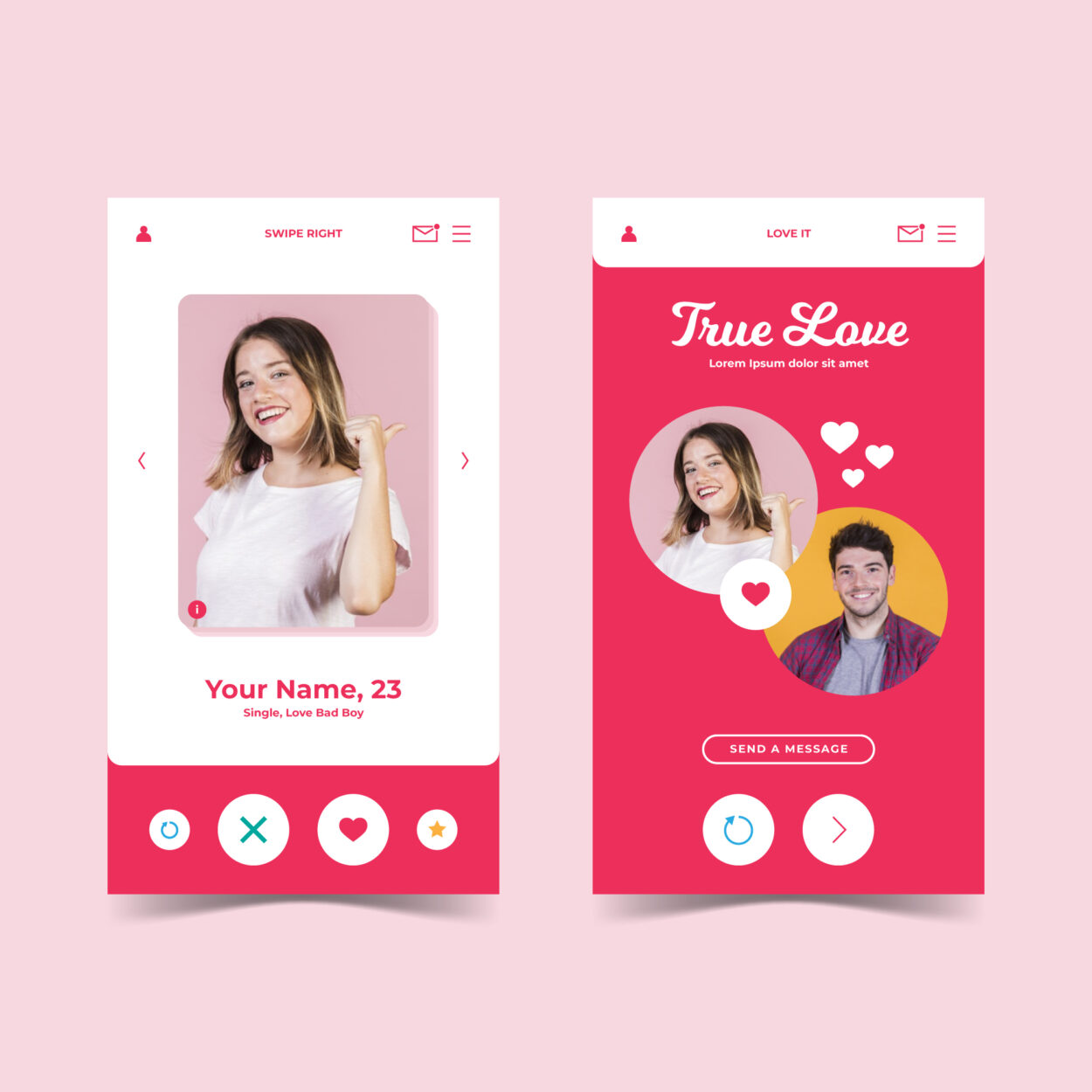
A Tinder profile serves as a reflection of your true self, provided you choose to portray authenticity during its creation. It holds immense importance as it represents your personality and determines who swipes right on you.
Like any other platform, the initial step involves selecting a profile picture, which appears alongside your username and other details. Undeniably, the profile picture serves as the initial impression and greatly influences the level of attention and interest you receive.
Consequently, I tend to meticulously examine each aspect of the picture, assessing it thoroughly. Its quality and appeal ultimately decide whether you capture attention and spark interest.
Moreover, a Tinder profile allows you to include additional pictures beyond the primary profile picture. These supplementary photos can showcase elements of importance to you, be it a beloved pet, exciting adventures, favorite books, or even your skincare routine. The key requirement is that these pictures should radiate authenticity and accurately represent the real you.
Next, we have the bio, which plays an even more critical role on Tinder compared to other social media platforms like Facebook or Instagram. Although it comprises a concise description, it significantly affects the swiping decisions of others.
For individuals like me, who thoroughly analyze and scrutinize every detail before making a decision, a genuine and authentic bio is essential. It should encapsulate elements of your personality, such as hobbies or unique characteristics, facilitating engaging conversations.
Additionally, you can customize your preferences to ensure the app’s algorithm presents relevant profiles and prevents time wasted on swiping left. You can specify your preferences regarding gender, age range, geographical location, and more.
Thus, it’s evident that the profile picture assumes great significance as it creates the first impression. As you may have heard, first impressions are often lasting impressions. Your Tinder profile encompasses various elements, including the profile picture, bio, and additional pictures, all of which contribute to portraying your genuine self and attracting meaningful connections.
How to Change Profile Picture on Tinder?

- Start the Tinder application and sign in to your account.
- Access your profile page by tapping on the profile icon located at the bottom right of the screen.
- To change your profile picture, tap on your current profile picture.
- A pencil-like icon (edit profile button) will be visible at the bottom right corner of the picture. When you tap it, a pop-up window will emerge.
- In the pop-up window, you’ll see a grid of your added pictures, as discussed earlier. Note that the first picture in the grid represents your profile picture.
- If you wish to change your profile picture to the second picture in the grid, for example, tap on the “×” or cross icon located at the bottom of each picture.
- By tapping on the “×” of the first picture, it’ll be removed, and the second picture will become your new profile picture.
- Alternatively, if you want to change your profile picture to a completely new one, tap on the pencil icon (edit icon) at the bottom of your profile picture.
- A pop-up window will appear, offering three options: “Upload Photo,” “Upload Loop,” and “Capture from Camera.” Choose the desired option based on your preference.
- Follow the prompts to select or capture a new photo for your profile picture.
- Once you have chosen a new picture, save the changes, and it’ll become your updated profile picture.
Making changes to your profile picture is a simple process involving tapping on the appropriate icons and following the prompts to select or capture a new photo.
Why Am I Unable to Change My Profile Picture on Tinder?
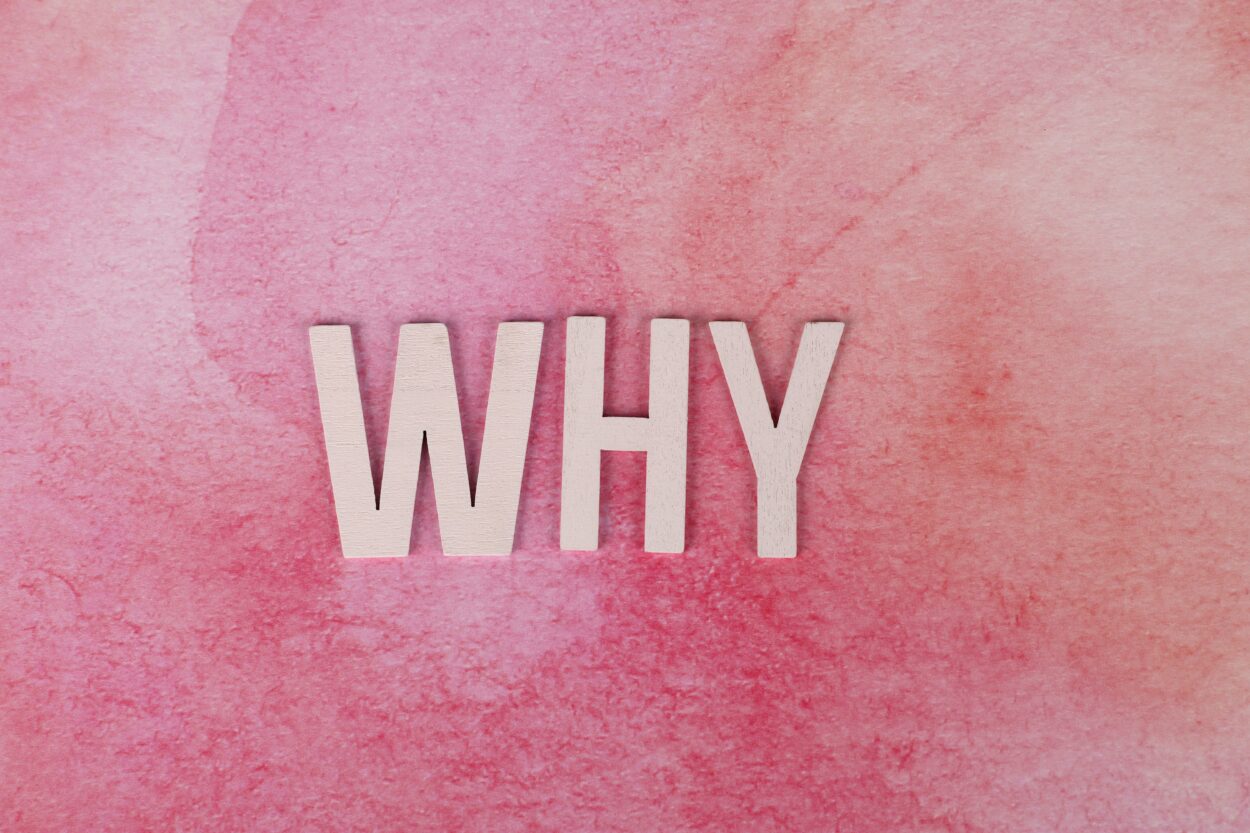
There could be several factors contributing to the challenge of changing your profile picture on Tinder. Here are a few potential explanations:
| REASON | DETAIL |
| Technical Issues | One possible reason that comes to mind is that, like any other platform, Tinder may experience occasional glitches or technical issues with its servers, which could be the cause of your inability to change your profile picture. These issues are typically temporary, and you may need to wait for some time until they are resolved. |
| Poor Internet Connection | In order to change your profile picture, it’s crucial to have a stable internet connection. A weak or unstable internet connection can affect not only Tinder but also any other app or website you may want to use. Consider the following methods to fix this problem: 1. Switch to a Wi-Fi connection if you are currently using cellular data. 2. Restart your router. 3. Contact your internet service provider. By addressing any internet connectivity issues and ensuring a stable connection, you should be able to proceed with changing your profile picture on Tinder successfully. |
| Violating Guidelines | While Tinder is known for facilitating romantic connections, it’s important to note that the platform does have specific guidelines in place. Some individuals may mistakenly believe that Tinder lacks such guidelines. However, this isn’t true, as Tinder does enforce certain rules, and violating them can lead to issues. If your profile picture appears to violate these guidelines, you’ll not be able to change to that particular image. Therefore, it’s crucial to always adhere to the app’s guidelines to avoid any complications. |
| Restricted Account | As previously mentioned, it’s important to follow the rules and guidelines set by the app to avoid facing consequences. In the event that your account is reported multiple times for violating these guidelines through various means, the app may temporarily restrict your access to certain features. |
| Outdated Version Of App | To avoid encountering issues, ensure that you keep your Tinder app updated to the latest version. Using an outdated version of Tinder can potentially cause problems when trying to change your profile picture. By regularly updating your apps, you can minimize the chances of running into such difficulties. |
Note: If the issue persists despite attempting the aforementioned steps, you can seek assistance from Tinder’s support teams to resolve the problem.
Final Thoughts
- A Tinder profile plays a significant role in making a first impression on other users.
- To change your profile picture on Tinder, log into the app and access your profile page. From there, select the option to change your picture, choose a new image, and save the changes to update your profile picture.
- Reasons for Unable to Change Profile Picture on Tinder:
- Technical issues with the app’s servers.
- Poor or unstable internet connection.
- Account restrictions or violations of community guidelines.
- Outdated version of the Tinder app.
- If none of these reasons apply, contact Tinder’s support team for further assistance.