
This error message can prevent you from reaching out to someone, and it usually happens because of problems like service outages, carrier issues, or SIM card problems. To resolve it, you can try resetting your device’s network, updating its software, reinserting the SIM card, changing the SIM card, doing a force restart, toggling airplane mode on and off, turning on radio signals, or reaching out to your carrier for assistance.
IMS, which stands for IP Multimedia Subsystem, plays a crucial role in offering communication and multimedia services over internet-based networks.
It has greatly improved the convenience and efficiency of our communication. Here’s a table listing some of the services it provides:
| SERVICE | DETAIL |
| Voice Over IP | You can use IMS to make voice calls over the Internet. |
| Video Over IP | It also allows you to have video calls online. |
| Voice Over LTE | It enables high-quality voice calls over 4G LTE networks. |
| MMS | IMS supports sending multimedia messages like photos and videos. |
| Push-To-Talk | It offers instant communication using a push-to-talk button. |
What Is IMS Registration And How Does It Work?

How many of you are familiar with what IMS registration status means? Many of us might not know about it, right? Let me explain.
IMS registration status stands for IP Multimedia Subsystem registration status. This is an advanced feature used in modern mobile and telecommunications networks. IMS Registration is the procedure that links your device to the network.
The IMS is responsible for providing various services like calling and texting over IP networks. So, your phone needs to be registered, meaning it should be connected to IMS registration, in order to contact people and use these services smoothly.
For instance, 4G networks use IMS to support services like VoLTE, which weren’t initially available on them.
What Is The IMS Registration Not Registered Error, And Why Does It Occur?

The other day, I was using my phone and needed to call a friend to discuss our meetup plans. To my surprise, I couldn’t make the call. I also tried sending an MMS, thinking she could call me back, but even that didn’t work.
This was puzzling because I had a good signal in my area, and my SIM card was correctly inserted. So, what was wrong with my phone? I started to panic, thinking my phone was faulty.
Then, I noticed something on my phone screen – it said, “IMS registration is not registered.” I wondered why this error message suddenly appeared. It was frustrating, annoying, and confusing, all at once.
After some research, I found out that this error message prevents your phone from making calls or sending texts, essentially leaving you unable to contact anyone. I learned that it’s primarily caused by either a non-provisioned device or issues with the carrier.
However, as I delved deeper, I discovered that there’s more to it than just carrier problems or non-provisioned phones. If you’ve encountered this frustrating error message and want to know what causes it, keep reading to learn more:
Outdated System
I’ve been aware that if your device’s operating system, whether it’s on a laptop, phone, or tablet, is outdated or not kept up to date, it can lead to disruptions in the device’s proper functioning.
However, I recently learned that this interference with functionality can also affect IMS registration, resulting in the error message “IMS registration not registered.”
So, here’s some new information for you as well: if your operating system is outdated, you can expect this error message to appear.
Update Not Supported
At times, when you update your device, it’s a good practice to keep it up-to-date to avoid issues and error messages, as we’ve discussed earlier. However, the opposite can occasionally occur.
This means that when you update your device, the update may not yet be compatible with your device. It’s like trying to use something more advanced than what your device can handle.
In such cases, when the update isn’t supported, it can disrupt your device’s functioning, leading to the appearance of this error message.
Signal Problems
Another factor that can trigger this error message is related to radio signals. You might be wondering, what are radio signals?
Well, they are electrical signals sent from one place to another, and common examples include Wi-Fi and GPS.
So, if there’s an issue with any of these radio signals or if you accidentally or intentionally turn them off, you can expect to see this error message.
Even if you find yourself in an area with weak or no signals, you’ll encounter the error message “IMS registration not registered,” and you won’t be able to get in touch with anyone.
So, it’s clear that the presence of signals is extremely important for the status of IMS registration.
Sim Card Is Not Properly Inserted Or Damaged
Were you aware that problems with your SIM card can also trigger the error message that tells you your IMS registration is not registered?
There are various kinds of issues related to SIM cards. What does this mean?
- Essentially, it could be because your phone carrier doesn’t support a specific SIM card, leading to this error message.
- Similarly, if you’ve inserted the SIM card, but it’s not properly seated in its port, requiring a proper fit or a little push to secure it in place, and if this isn’t done correctly, you’ll still encounter this error.
- Another reason for this error is having a damaged SIM card. A damaged SIM card typically refers to a SIM card that has been scratched or damaged during resizing, making it challenging for the phone to read it properly.
- Even problems with the SIM card port can prevent the phone from detecting the SIM card accurately and lead to these issues.
Service Outage Experienced By The Carrier
You’re aware that your carrier is the one responsible for managing the network services and connecting your phone calls, correct?
So, if there’s any service outage or signal issues on your carrier’s side, it can disrupt your phone’s ability to make calls as it should.
This disruption leads to the error message saying your IMS registration is not registered. This is why your carrier plays a crucial role in determining the status of your IMS registration.
No Carrier Selected In Phone Settings
Most of us understand that we need to select a carrier before we can start making phone calls or sending SMS messages with our phones.
Our choice of carrier is usually influenced by the plans they offer, network speed, and coverage in our area.
However, if you haven’t chosen a carrier for your device yet, be aware that you’ll keep encountering the error message “IMS registration not registered” until you make a choice and select a carrier.
What Steps Do I Need To Take To Fix IMS Registration Not Registered Error?
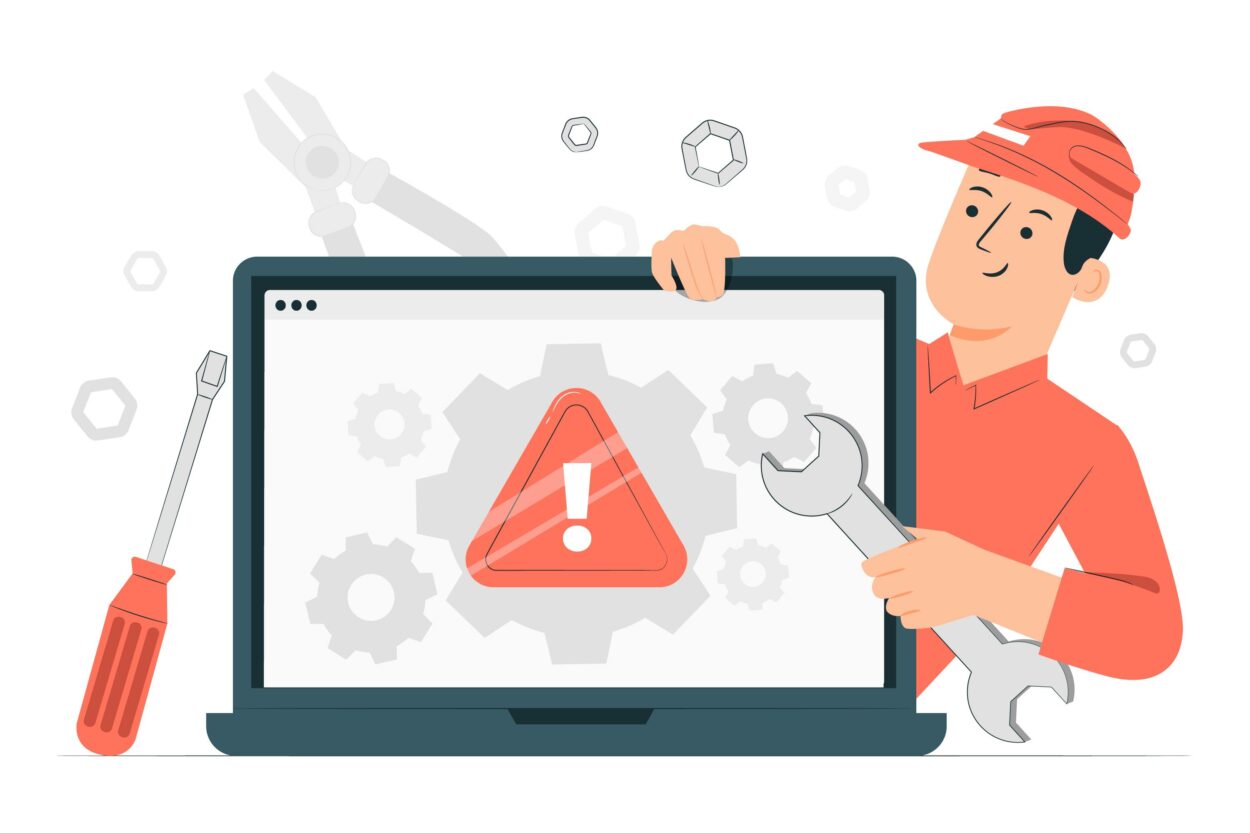
Now that you’re familiar with the reasons why your phone displays the “IMS registration not registered” error and why you can’t get in touch with anyone, it’s completely understandable that you’re feeling frustrated and eager to find a solution.
Being able to contact people through your phone is a vital part of our lives, and when we can’t do that and instead see this annoying error, it can be quite exasperating.
The good news is that there are indeed solutions you can try to remove this error and regain the ability to contact anyone you desire. Below, I’ve provided a list of practical and proven fixes for your convenience:
Reset Device’s Network
The simplest and most straightforward method involves dialing a specific code, and voilà, your problem will be solved. The error message will disappear, and your IMS registration status will be registered.
Here are the steps to follow:
- Open your phone’s calling app.
- Access the dialer.
- Type “##72786#.”
- You’ll see an SCRTN menu appear.
- Click on “YES” to confirm your decision.
This process will not only reset your device’s network but also telephony and RIL settings. It will also reconfigure your networking settings while registering the IMS registration of the carrier and your device.
Select The Correct Network
Having the right network mode is crucial for IMS registration. If you pick a network type that doesn’t match your SIM card, it’ll trigger this error message. So, you need to be cautious about this.
To choose the correct network type, follow these steps:
- Go to your device settings.
- Click on “More networks.”
- Then, navigate to “Mobile networks.”
- Access the “Network modes.”
- Here, choose the correct option from LTE/3G/4G.
- Also, select network operators based on your SIM card or choose the automatic selection option.
Once you’ve set the correct network modes on your device, the IMS registration status will change to “Registered on network.”
Update System Software
As we understand that outdated system software can disrupt your device’s normal operations, including the IMS registration status, it’s important to keep your device up to date to prevent this error.
To update your device, follow these steps:
- Go to your device’s settings.
- Scroll to find “Software update,” where any available updates will be displayed.
- Click on “Update” to proceed with updating your device.
- After the update, your device will restart.
In situations where your device doesn’t initially support the updated version and causes this error, you might need to wait for some time for the system to self-adjust and eventually support the new update.
Force Restart Your Device
At times, temporary glitches could be the reason behind the appearance of this error message. Especially in areas with weak signals, when this error appears, performing a force restart can be quite helpful.
It helps in clearing any temporary issues and strengthens the connection between your SIM and the network.
To force restart your device, follow these steps:
- Press and hold both the power button and the volume buttons together.
- Keep holding them until you see the phone restarting.
- Once it restarts, the error should hopefully be resolved.
Remove The SIM And Re-Insert It
Occasionally, taking out your SIM card and putting it back can refresh your network connection.
If your SIM card was loose or not properly secured in the SIM port, reinserting it ensures that it’s now firmly in place.
This, in turn, helps ensure proper network connectivity and IMS registration status.
Change The SIM Card
If your SIM card is damaged, the wrong size, or not supported by your device’s carrier, you’ll need to replace it with one that is a good match for your device.
Having the right SIM card is crucial for IMS registrations, so it’s important to make sure you have the perfect one for your device.
Turn The Airplane Mode On/Off
Just like reinserting the SIM card can strengthen the connection and network registration, turning your airplane mode on and then off can have a similar effect and may help resolve the error, making the error message disappear.
To turn your airplane mode on and off, follow these steps:
- Slide down the notification bar from the top of your device’s screen.
- Look for the airplane mode icon and tap it to turn it on.
- Wait for a moment.
- Then turn it off again. This process might help resolve the issue.
Turn On Radio Signals
As you’re aware, radio signals play a crucial role in your IMS registration status, and if they’re turned off, you’ll encounter this error. So, it’s essential to ensure they are turned on.
Here’s how to do it:
- Open your phone app.
- Access the dialer.
- Type the code “##4636##.”
- You will be prompted for the service mode.
- Choose “Device Information” or “Phone Information.”
- Click on “Run Ping Test.”
- Then, click on the “Turn Radio Off” button.
- Your device will either restart automatically, or you’ll need to click on the “Restart” option.
Contact Your Network Provider Or Carrier
If the error continues to appear even after trying all the previous solutions, your last option is to get in touch with your carrier.
They are the ones who can assist you in resolving this issue.
Sum Up
- IMS Service enables multimedia communication over IP networks. It supports voice calls, video calls, text messaging, and multimedia sharing.
- IMS Registration is the process of connecting your device to the network for communication, allowing you to make calls and use multimedia services.
- The IMS Registration Not Registered Error is an error message indicating that your device isn’t properly connected to the IMS.
- The error is typically caused by issues like outdated software, network problems, and SIM card issues.
- To fix this error, you can update your device’s software, reinsert or replace the SIM card, check network settings, verify the radio signal and carrier status, and contact your carrier for assistance if the issue persists.