Have you ever wanted to find a reel from your Instagram feed but couldn’t remember where you saved it? If so, you aren’t alone. It can be difficult to find saved reels since Instagram doesn’t have a dedicated feature for that purpose.
To find your saved reels on Instagram click the profile icon in the lower-right area of the Instagram app after opening it. Once in your profile, click the hamburger menu (three lines) in the top-right corner. In the popup menu, select ‘Saved’, where all of your saved Reels should appear!
In this article, we’ll teach you quick and easy steps to help you find your saved reels on Instagram. We’ll walk through how to use the search function, your profile page, and the stories tab, so you can quickly find the reel you’re looking for.
We’ll also provide tips on how to make sure that your reels are easy to locate in the future. So follow these steps and never worry about losing a reel again!
What Are Instagram Reels?

Instagram Reels is a feature of the app that allows you to create and share short-form video content in the form of 15-second clips. It’s perfect for capturing those small moments that can be easily shared with your friends, family, and followers.
You can also save your own Instagram Reels to watch them again later, or to share with other people.
But finding where your saved reels are stored on Instagram can be tricky. With just a few steps, you’ll be able to access your saved reels in no time!
How to Create and Save Instagram Reels?

Creating and saving Reels on Instagram can be a great way to keep track of your favorite videos. Here’s how to make and save Reels, step by step:
- Tap the camera icon on the top left of the Home page.
- From the menu at the bottom of the screen, choose “Reels”
- Take or upload a video or multiple videos
- Add effects, audio, and other options
- Tap “Save” in the top right corner
- The video will be saved to both Your Story and Your Reels on your profile page
Now you’ve successfully created and saved a reel! To find it again, tap on your Profile picture at the bottom of your Home page, then tap “Saved Reels” in the menu that appears. All your saved reels will appear here for easy access whenever you want them!
How to View Your Saved Instagram Reels?
Saving Instagram Reels can be a great way to take a break from scrolling and watch your favorite videos later. Luckily, there are three easy steps you can follow to locate the download:
- Click the profile icon in the lower-right area of the Instagram app after opening it.
- Once in your profile, click the hamburger menu (three lines) in the top-right corner.
- In the popup menu, select ‘Saved’, where all of your saved Reels should appear!
To access a specific Reel, simply tap on it to open it up – at this point, you can view, delete, or share it with friends!
| Problem | Finding saved Reels on Instagram |
|---|---|
| Solution | Navigate to the “Saved” tab on the user’s profile |
| Steps | 1. Open the Instagram app 2. Go to the user’s profile 3. Select the “Saved” tab 4. View all saved Reels 5. Use the search bar or filter options to find specific Reels |
| Note | The steps may vary slightly depending on the device and Instagram version. These steps provide a general guide for finding saved Reels on Instagram. It’s important to note that users can only access their own saved content, not other users’ saved content unless they are tagged or shared with them. |
How to Edit Your Saved Instagram Reels
Editing your saved reels on Instagram is as easy as a few clicks!
Whether you need to make a quick addition or want to fine-tune your saved reel with more detailed adjustments, here are the steps to access and edit your Instagram stored reels:
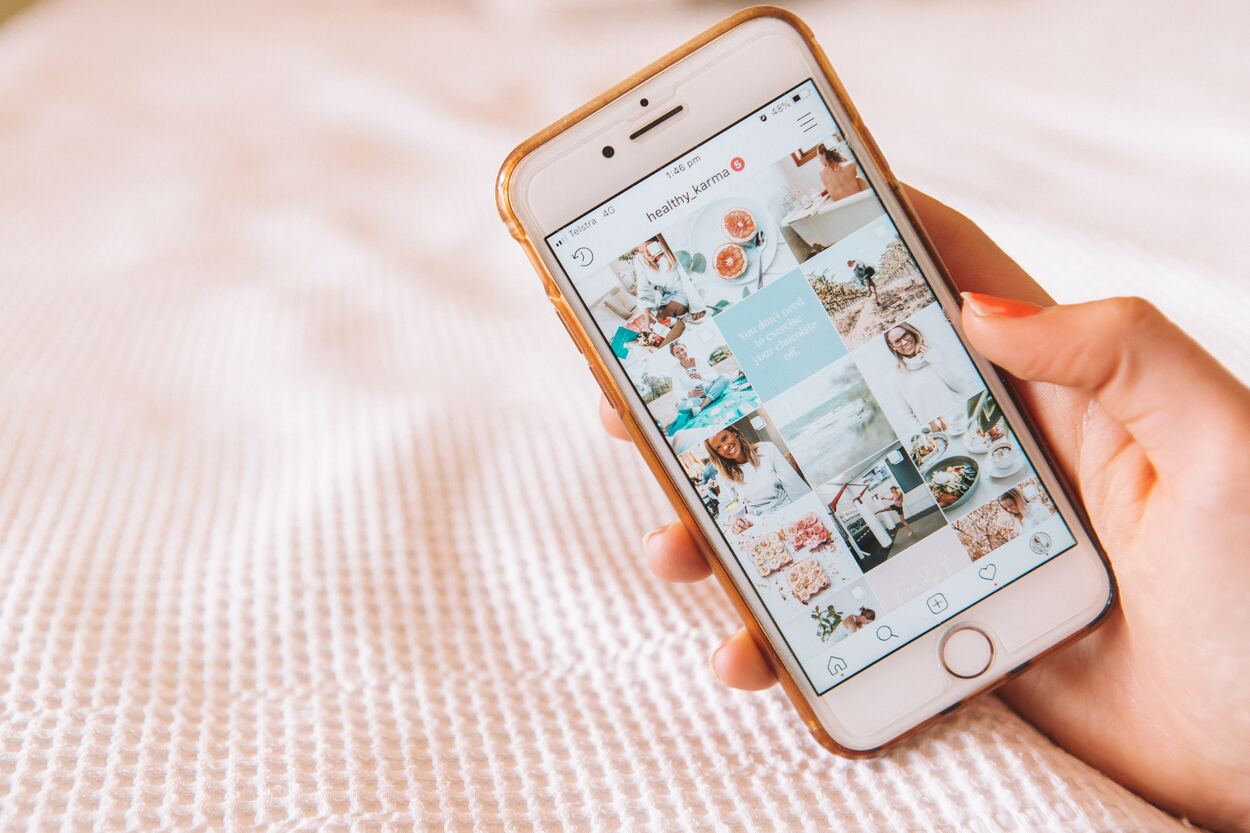
Step 1: Access Your Reels Library
To access all of the reels that you’ve saved, head to your profile page. On the bottom navigation menu, select “Reels” and then tap on the “Library” tab located on the top right.
All of your stored reels will be listed here.
Step 2: Choose Your Reel
When you find the reel you’d like to edit, click on it and it’ll pull up in full-screen mode.
You can now add effects, audio, text, and other features by clicking on the icons found at the bottom of the screen.
Step 3: Make Adjustments & Save Reel
Once you’ve made all of your desired changes, press “save” and then confirm that you’d like to overwrite your existing reel with these new edits.
Now that’s how easy it is to find and edit your saved Instagram reels!
How to Share Your Saved Instagram Reels?
Sharing reels that you’ve saved from others is just as easy as finding them! To share a saved Instagram reel, follow these steps:
- Open Instagram and go to the “Saved” tab of your profile.
- Select the reel you want to share. You can preview it by tapping the play button if you like.
- Tap the “Share” button at the bottom-right corner of the reel.
- Select either “Share to Feed” or “Share to Story.” When sharing to feed, you have an option of posting it with a caption or tagging other users in your post, as well as other options such as stories, close friends, and IGTV.
- After reviewing your post, hit “Share Now” to make it public – and now everyone can see your saved reel!
How to Delete Your Saved Instagram Reels?
Ready to delete your saved Instagram Reels? Here are the steps you need to take to remove saved reels from your Instagram profile:
- Open the Instagram app and open the ‘Saved’ section within the menu bar. This will open a page that shows all of your previously saved posts and videos.
- Select the reel you want to delete, which will open up the saved reel in full-screen mode.
- Tap on the three-dot icon at the bottom right of your reel, and select ‘Delete’.
- Confirm that you would like to delete your reel from the prompt that appears, and voilà! It’s gone!
With these simple steps, you can delete any of your saved reels whenever you’d like, giving you full control over what content is visible on your profile.
Final Thoughts
- Finding saved Reels on Instagram is a quick and easy process that can be done in just a few simple steps.
- By navigating to the user’s profile and selecting the “Saved” tab, users can view all the Reels they have saved.
- Users can use the search bar to find specific Reels or filter their saved content by category.
- These steps provide a helpful starting point for finding saved Reels on Instagram, but it’s important to note that the process may vary slightly depending on the device and Instagram version.
- By following these steps, users can easily access and enjoy their saved Reels on Instagram.