
If you’re just looking at their profile and they have the “Last Active” status turned on, you can see it. Other ways to know include talking to them about it, noticing if they’ve updated their pictures or bio, or if you’re currently having a conversation with them.
Hinge was created in 2012 as just another dating app, but it underwent a rebranding in 2015. The new focus was on fostering more meaningful connections.
Their slogan became “Designed to be Deleted,” meaning they aimed to find you the best match by carefully considering your preferences. Once you find that special someone, you can even delete the app.
Hinge shifted its attention toward people looking for long-term relationships, not just casual flings or one-night stands. Unlike some other dating apps that encourage endless swiping, Hinge stands out by providing matches it believes are genuinely compatible with you.
They use a Gale-Shapley algorithm and provide details explaining why they think the match is a good fit. Hinge also claims that you’re eight times more likely to go on a date with their matches.
They also take steps to prevent users from being ghosted by tagging messages with “Your Turn” as a gentle reminder to respond.
Once Hinge notices that you and your match have exchanged numbers, they follow up with questions to understand if you’ve gone on a date and if you’re considering a relationship. They do this for two reasons:
- To gather feedback for improvement.
- To identify successful relationships when they notice inactivity or account deletion.
Typically, there are two categories of users on Hinge:
- About one-fourth of users may not be very active because they may have already found their perfect match and removed the app. Which is, after all, the ultimate goal of a dating app, right?
- The remaining three-fourths are usually active within the last three days. This suggests that the majority of users tend to log in and become active at least once every three days.
Is Online Status Visible To Others On Hinge?
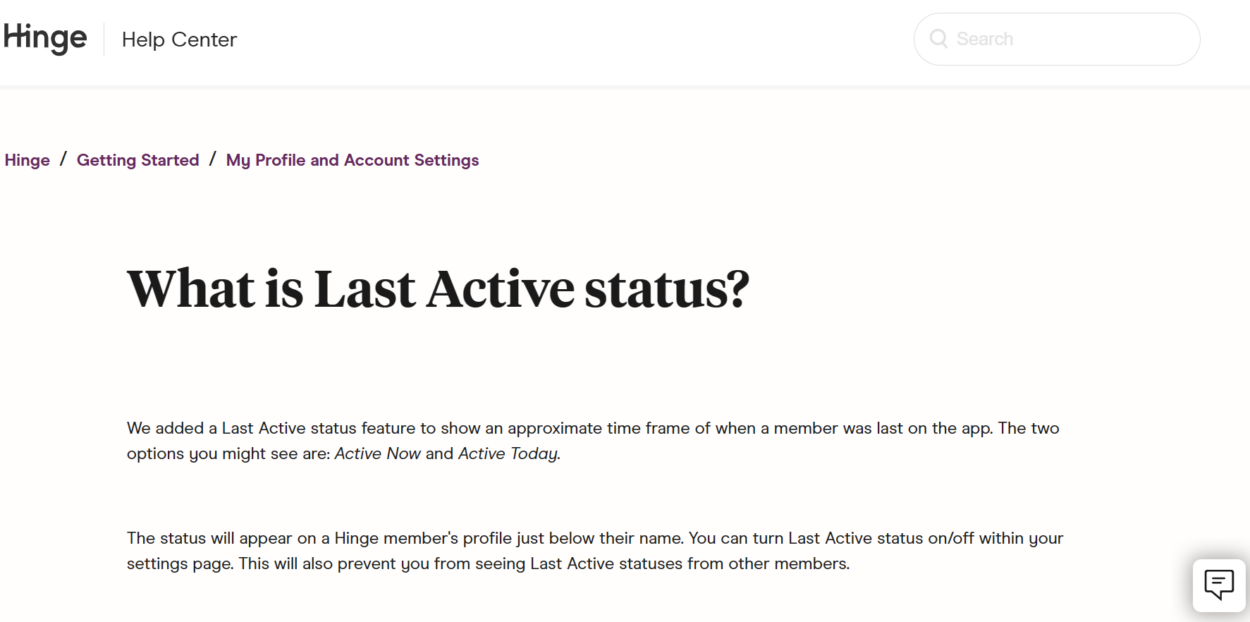
Now that you’ve discovered Hinge, which is often considered one of the top dating apps, you might be wondering if it allows users to see when others are active. It’s a common curiosity, especially when you’re chatting with someone you’ve matched with and want to know if they’re online. This feeling of curiosity can be quite strong and can build up a bit of anticipation in your heart. Especially when you’re starting to develop an interest in someone.
Even without having a particular interest in someone, many of us are simply curious about the activity status of potential matches. So, the question naturally arises: Does Hinge, like some other dating apps, let you know when someone is active?
In the past, Hinge didn’t have a feature that showed when users were last active on the app. People used the app without knowing this information. However, after an update, Hinge introduced this feature. So, yes, Hinge now allows you to see the last active status of users.
Here’s what “last active status” means: If someone is currently using Hinge, it’ll say “Active Now” next to their profile. If they were active within the last 24 hours, it’ll show “Active Today.” After that, it won’t display anything.
However, this information is visible only to those who are checking your profile, not to your Hinge matches. Whether this is a downside or a benefit depends on how you look at it. Some may like knowing when their matches are active, while others may prefer more privacy.
How Do I Confirm Whether Someone is Active On Hinge?

I’ve outlined some methods below that can help you determine if your Hinge match or the profile you’re looking at has been active or is currently active on the app. While most of these methods are not direct indicators, they can still provide valuable insights into a person’s activity.
They Might Have Told You
It’s possible that during a conversation with that person, they mentioned their activity patterns on Hinge. For instance, they might have shared that they typically use Hinge at night, as that’s when they’re most available, and they tend to log in every day or every couple of days.
This information can help you estimate when they’re likely to be active on the app. Having a casual conversation with them can provide you with insights into their recent activity and make it easier for you to gauge when they’re active on Hinge.
Their Last Active Status Suggests So
As previously mentioned, the ability to see if someone is currently active on Hinge applies only to people who are looking at your profile, not your matches.
Thus, when you’re viewing someone else’s profile, you can get an idea of their recent activity from the “Last Active” status.
For instance, if it says “Active Today,” it means they’ve been using Hinge within the last 24 hours. Additionally, if you see “Active Now,” it means they are currently active on the app.
They’ve Changed Their Picture
If you happen to see that they’ve updated their photos or added new ones, it’s a sign that they’ve been active or recently active on Hinge.
However, it’s essential to remember their previous pictures to notice these changes.
They Are Chatting With You
The most straightforward way to tell if someone is active on Hinge is by having a conversation with them. If you’re chatting with them, it’s clear that they are active on the app.
Even if they respond a bit later, their reply will give you an idea of when they were last active.
They’ve Changed Their Bio
Your bio is an important part of how you present yourself and how others see you on Hinge. Many people frequently update their bios.
So, if you remember what their bio was like before, any changes to it can be a sign that they’ve been active or recently active.
Is There A Way To Prevent Others From Seeing When I’m Online On Hinge?

Yes, indeed, there are ways you can prevent others from seeing your active status. Many people prefer to keep this information private, and that’s perfectly fine—it’s all about personal preferences. It’s crucial to feel completely comfortable while using the app to have a smooth experience.
Below, I’ve created a table listing some methods to help you achieve this:
| WAY | DETAIL |
| Hide Your Online Activity | Hinge gives users the ability to customize their account settings according to their preferences. This means that if users want to, they can hide their online activity so that it’s not visible to anyone. |
| Stick To Your Current Photos | Because you know that making changes to your photos, like uploading new ones, might reveal that you’ve been active recently, it’s a good idea to refrain from doing so. Instead, resist the temptation to modify your photos and leave them as they are. |
| Keep Your Bio As It Is | Keep your bio as it is, just like you initially created it. Consider your bio as something you’ll want to keep for the long term, so avoid making changes to it once you’ve set it up during the account creation process. This way, you won’t draw attention to recent online activity. |
| Don’t Engage In Conversations | While this may seem contrary to the purpose of Hinge if you genuinely want to keep your activity private, don’t engage in conversations. Or, at least, when you don’t feel like talking and want to avoid letting others know you’re online, simply don’t respond to messages during that time. |
How Can I Turn Off The Last Active Status On Hinge?
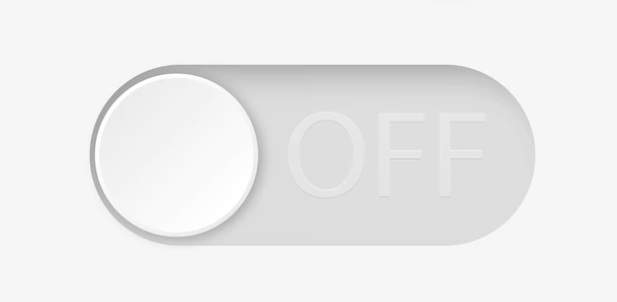
If you want to learn how to hide your “Last Active” status on Hinge, you can do it easily by following these steps:
- Open the Hinge.
- Log into your account.
- Tap on your profile photo icon.
- Go to the settings menu.
- Find the option that says “Show Last Active Status.”
- Toggle it off, so it turns grey.
- Click the “×” to confirm.
By doing this, neither will others see your “Last Active” status nor will you be able to see theirs.
Do Inactive Hinge Profiles Get Deleted?

Hinge hasn’t officially announced that they delete inactive accounts, but based on extensive research, it appears that they do not delete them. Additionally, even if your profile is inactive, it will still be visible to others. You can also receive likes and notifications.
However, after a certain period, often reported to be around one month of inactivity, Hinge may send you a message stating that they won’t send you notifications anymore due to your inactivity. Nevertheless, your inactive account remains intact. You can log back in at any time to resume receiving notifications.
To Conclude
- Hinge is a dating app for meaningful connections.
- Hinge allows users to see the “Last Active” status of others.
- You can confirm someone’s activity by checking their profile’s “Last Active” status, engaging in a conversation, or noticing changes in their photos or bio.
- You can choose to hide your online status on Hinge to maintain privacy by refraining from changing your pictures or bio and not responding to texts.
- You can turn off the “Last Active” status from your Hinge account settings.
- Hinge doesn’t automatically delete inactive profiles, but notifications may stop after a period of inactivity.