
Snapchat, a pervasive social media platform, has fundamentally transformed interpersonal communication by prioritizing visual elements over traditional text-based communication methods.
Acting as a virtual art gallery, users exchange snaps, maintain streaks, interact through stories, and view videos from both their followers and those featured in the “Discover” section, curated based on individual preferences.
The platform also offers a wide array of filters to play with, allowing users to enhance their pictures and have fun with creative effects. Moreover, Bitmoji provides another enjoyable aspect, enabling users to customize their animated avatars in a playful and dress-up-game-like manner.
Numerous individuals have shown interest in having their real photo as their Snapchat profile picture or learning how to change their Bitmoji.
Continue reading this article to find out whether having a real picture as your Snapchat profile is possible and, if so, how to achieve it. Additionally, we’ll explore the reasons behind people’s fascination with uploading pictures.
For starters, To upload a real picture as your Snapchat profile picture, start by creating a public account. Then, navigate to “edit profile,” where you can select any real picture from your gallery as your profile picture.
If you prefer changing your Bitmoji only, you have two options: either go to your Snapcode to change the selfie or access settings to unlink your current Bitmoji and create a new Avatar from scratch. Delve further into the following sections to gain more insights on these topics.
Why Do People Choose To Upload Pictures?
Have you ever pondered the reasons behind the rapid growth and widespread appeal of visual content, which has captivated not just the younger generation but also older individuals?
Individuals of all ages often experience a compelling urge to share images on platforms such as Snapchat and other applications. Unraveling this phenomenon involves considering various factors that drive this behavior.
| Reason | Detail |
| Communication | In situations where words fall short, pictures step in effortlessly and convey messages with great clarity. Through pictures, you can efficiently and effortlessly connect with like-minded individuals, communicating emotions and expressing yourself in conversations. |
| Self-Expression | Pictures offer a wonderful way to express oneself precisely, whether it’s showcasing creativity, thought processes, emotions, or anything that represents an individual and reflects their personality and preferences. |
| Visual Appeal | If you aim to attract someone to your profile, especially for public profiles, then by sharing pictures, your profile will stand out, increasing the likelihood of attracting like-minded individuals and sparking meaningful conversations. |
| Preserving Memories | The special and significant moments of life are captured in the pictures, allowing us to delightfully look back and relive those experiences through the visual recollections they provide. The pictures stay in your account so they stay safe. |
| Sharing Experience | Pictures offer a seamless and stylish method to share personal experiences with others. Whether documenting a dining escapade or recounting thrilling adventures, images present a vibrant avenue to communicate one’s interactions with the world. |
| Entertainment | Not to be overlooked, pictures also serve as a delightful source of humor and entertainment. They offer a simple and effective way to uplift anyone’s spirits and provide moments of amusement. |
| Marketing | Through the act of uploading pictures on your profile, you can leverage its usefulness to promote products, companies, or various offerings. It becomes a platform for sales, purchases, and the creation of opportunities to advertise effectively. |
It’s important to bear in mind that these reasons can vary significantly from user to user, as individuals have unique preferences and motivations for choosing to upload pictures.
Can I Upload A Real Picture As My Snapchat Profile Picture?

In response to your question, the answer is a definite “yes.” You can indeed use your real pictures as your Snapchat profile picture.
However, there is a condition attached to this option. To use your real picture as your profile picture, you must have a public Snapchat account. Regrettably, this feature is not available for users with private Snapchat accounts.
The absence of the real picture as a profile picture option for private accounts makes sense as it aligns with Snapchat’s strong emphasis on user privacy.
To mitigate potential privacy breaches or risks, Snapchat adopts a strategy of discouraging the use of real photos for profile representation.
How Do I Upload A Real Picture As My Snapchat Profile Picture?
As mentioned earlier, this option is exclusively available for public profiles. To upload a real photo as your profile picture, the first step is to create a public profile. If you already have a private account and wish to convert it into a public one, follow these steps:
- Open Snapchat.
- Click on your Bitmoji, located at the top left of the page. This will take you to your profile information page.
- Scroll down and you’ll see “Create Public Profile” under “Public Profiles.”
- Click on “Continue,” then “Get Started.”
- A pop-up window will appear, asking for confirmation to create a public profile.
- Click on “Create,” and your Snapchat account will be public.
Now, to set your real photo as your Snapchat profile picture, stick to the following steps:
- Go to your public profile and click on “Edit.”
- At the bottom of your Bitmoji, you’ll see a “+” sign within a camera body.
- Click on that, and your camera roll pictures will be available to upload any picture you wish as your profile picture.
Additionally, on your public profile, you’ll notice a gray area at the top where the full preview of your Bitmoji used to be. It’ll say “Add a Cover Photo.” Click on that option to upload a real photo as your cover photo too.
If you decide to no longer have a public account in the future and wish to delete it, follow these steps:
- Access your public profile.
- Click on the three-dotted icon at the top right.
- Scroll down and select “Delete Public Profile.”
- Confirm your decision to remove the profile.
How To Change The Bitmoji Profile Picture On Snapchat?
If you wish to change your Bitmoji on Snapchat, there are two methods you can use. You can either change the selfie of your existing Bitmoji profile picture or create an entirely new Bitmoji from scratch.
Change Selfie
To change the selfie on your Bitmoji profile picture, follow these steps:
- Open Snapchat and log into your account.
- Click on the Bitmoji at the top left corner of the page and access your profile picture.
- A pop-up page will display options under the heading “My Snapcode.”
- Scroll and click on “Change Selfie.”
- Choose a selfie from the multiple options provided by Snapchat.
- Once you select your desired selfie, click on “Done” to set it as your profile picture.
If you wish to change the background and pose of your cover photo, click on the gallery icon at the bottom right of the cover photo, make the changes according to your preferences, and save it.
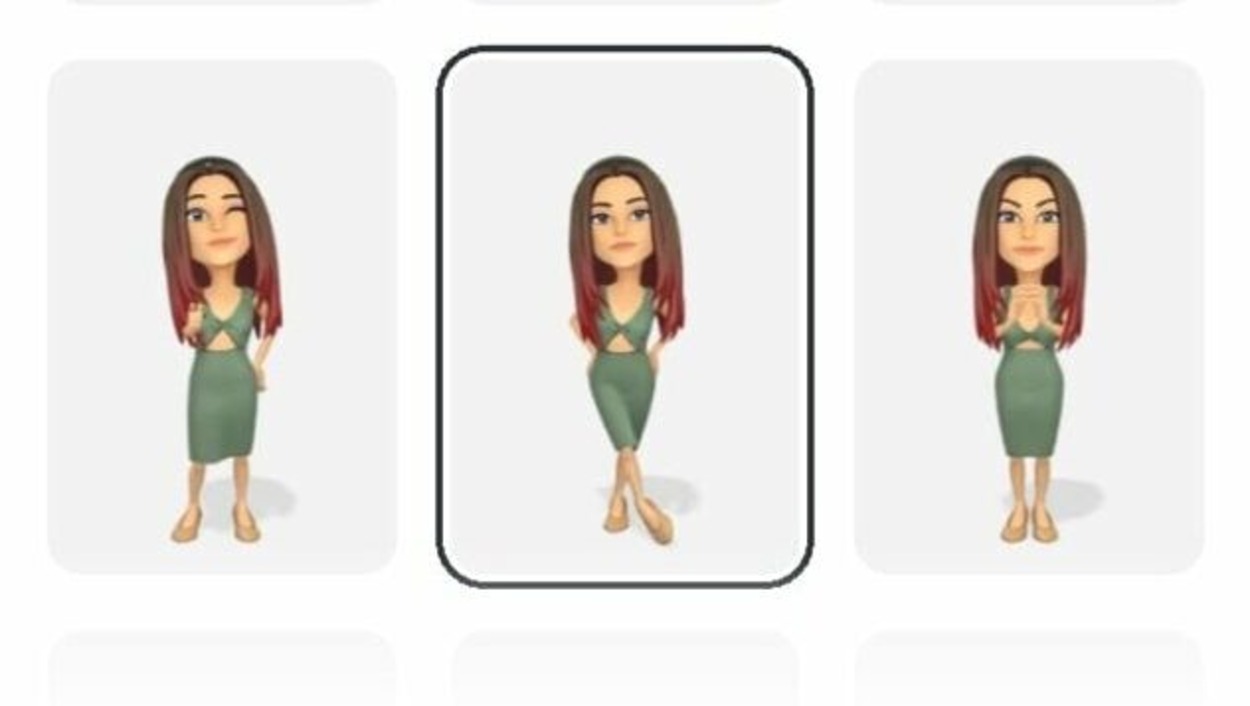
Create A New One
If you want to create a Bitmoji from scratch, follow these steps:
- Open Snapchat and log into your account.
- Access your profile by clicking on the Bitmoji at the top left.
- Click on the settings icon at the top right of the page.
- Click on Bitmoji to see your current Bitmoji with three options: “Change My Outfit,” “Edit My Bitmoji,” and “Choose a Selfie.” Additionally, at the very bottom, you’ll find “Unlink My Bitmoji.”
- Click on “Unlink My Bitmoji,” and a pop-up window will ask for confirmation to remove it. Proceed with the removal.
- Open the “Create My Avatar” option by clicking on the appearing window.
- Choose whether you’re male or female.
- In the camera circle provided, place your face in the center, and Snapchat will provide you with three options that best represent your real self.
- Select one of the options. If you’re not satisfied with the three options, you can add another one as well.
- Once you’ve chosen your Bitmoji, click on “Continue.”
- A pop-up page will inform you that your avatar is ready, and below your avatar, it’ll say “Make Edits.” Click on that to edit your avatar.
- After you’re done editing, click on “Save Avatar,” and your new Bitmoji will be created.
By following these steps, you can easily change your Bitmoji on Snapchat by updating the selfie or creating a brand new Bitmoji from scratch.
Conclusion
- Snapchat distinguishes itself as a visual-centric social media platform, placing a strong emphasis on image-based content.
- Users opt to upload pictures on Snapchat for various purposes, ranging from conveying emotions to serving as a means of communication and memory preservation.
- To set a real picture as a Snapchat profile image, users must have a public account, and the process involves accessing “Edit profile,” clicking on the profile picture, and selecting an image from their gallery.
- Changing a Bitmoji on Snapchat can be done by either updating the selfie through the Snapcode or going to settings, unlinking the previous Bitmoji, and creating a completely new avatar.
- Snapchat’s design encourages users to engage with and communicate through visual elements, fostering a unique social media experience.
- The platform’s approach aligns with the trend of users preferring rich visual content over traditional text-based communication.
- The act of uploading pictures on Snapchat is not only a form of self-expression but also serves as a dynamic means of sharing experiences and moments.
- Public accounts on Snapchat allow users to share their real pictures as profile images, adding a personal touch to their online presence.
- The process of changing a Bitmoji reflects the platform’s commitment to personalization, offering users the flexibility to update their digital avatars in line with their evolving preferences.
- Snapchat’s integration of Bitmoji adds a playful and customizable element to user profiles, contributing to the platform’s appeal among a diverse user base.