
Facebook Messenger is one of the Facebook applications that was launched originally as Facebook Chat in 2008 but later in 2011, it got modified into Messenger.
Messenger, as its name suggests, was launched by Facebook as an online messaging platform where Facebook friends can communicate with each other via chats or calls.
This helped Facebook to build an enhanced interactive environment for its users.
Top contacts on Facebook simply mean the user on Facebook that you contact the most are showing up at the top.
In this article, you will get to know how this feature works and what’s more to it so let’s move along!
How Does Messenger Manage Contacts?
It won’t be incorrect if we refer to Facebook Messenger as Facebook Lite. This is because Messenger does almost all the things that Facebook does to help us connect with our loved ones.
While being on Messenger, we can chat or call our friends, we can video call someone or a group and view their stories as well.
Messenger manages Facebook contacts by dissecting them into two distinctive lists. One is the Top List and the other is the Bottom List.
Top List
Top lists feature all those Facebook friends that you’ve recently talked to via Messenger. These are frequently contacted Facebook friends that are contacted on a day-to-day basis.
The Facebook algorithm knows that you’re most likely to get in touch with these users once again, therefore it classifies them into this list for easy navigation.
However, you can’t control this feature and make modifications to it.
Facebook manages these users by default, generating an order of contacts that you contact with the most and the rest.
Bottom List
The bottom list feature synchronizes with the top list feature on Messenger. Here Facebook contacts that you don’t frequently chat with are placed.
An exception to this is that only the contacts that are online on the platform can be seen in the bottom list. This list is shown under the More Friends option.
What Are Top Contacts On Facebook Messenger?
Messenger separates the most frequently contacted Facebook friends from the not-so-frequently contacted ones by creating a top contacts list.
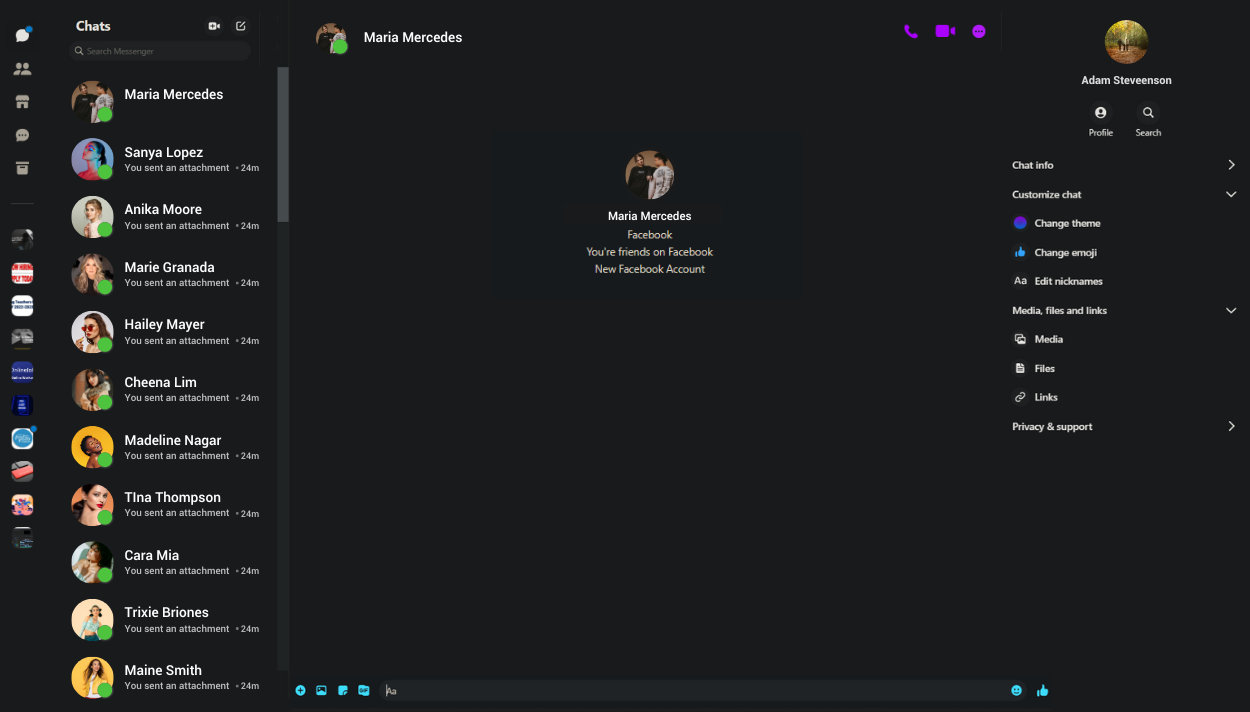
Top contacts show up on Messenger to ease our navigation to these contacts as we are most likely to contact them after some time.
This is how the messenger algorithm works. Although it hasn’t set particular criteria for judging our top contacts, it gets an idea from our frequent interactions with close ones.
Frequent interactions may include chatting, tagged stories or posts, and times our posts have been liked or commented on by them.
This indicates that the list of top contacts never remains permanent and keeps changing as our preferences change.
As mentioned earlier, you can’t make variations in the top contacts list however to make or remove people showing on the top contacts, you need to interact with them accordingly.
If you’re no longer interested in contacting an individual or maybe more than one individual, you can block them from contacting you.
For you to find out who’s online at the moment you’re surfing on Messenger, Facebook shows online friends with a green dot by their username.
The frequently contacted ones that are online are highlighted above the inbox in a horizontal list. Whereas the detailed list shows up as you click on ‘People’ at the bottom and you can see the ‘Active now’ option.
| Point of discussion | How Messenger operates |
| Interaction | Messenger places those contacts at the top of the contact list which is most frequently interacted with and is most likely to carry on a conversation later. |
| Alterations | Altering the list of top contacts is not possible directly. However, you can alter the list by changing how much you interact with someone. |
| Online Friends | The online Facebook friends show under the ‘People’ option at the bottom of ‘Chats.’ Recently contacted online users show up separately above the chat inbox. |
| Blocking | To block someone’s access to message you, you can Add them to the block list by going to Settings and Privacy. |
How Do I Know If Someone Has Read My Message On Messenger?
A blue tick along with a white checkmark right beside your message interprets that your message has been delivered. As soon as this blue-tick changes into their profile pic, take a hint that they’ve read your message.
If there’s a grey circle icon on their profile pic while you were chatting, it means that they’ve become offline and you can’t do instant messaging any longer. However, you can send a message and wait until they get back to you.
Can You Block Someone On Messanger But Remain Friends On Facebook?
Yes, you can block someone on Messenger but remain friends with them on Facebook. This can be a great safety feature against cyberbullying.
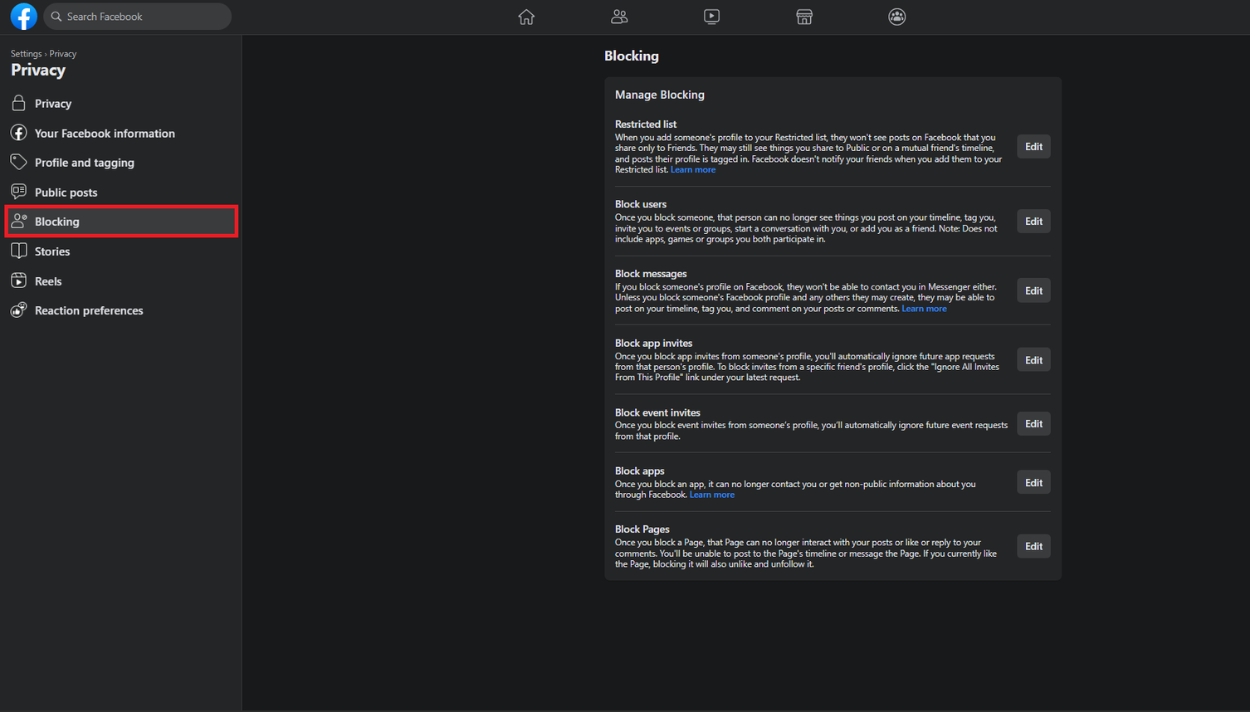
To block someone:
- Open Messenger. Tap on People at the bottom.
- Go to the Contacts list at the top right corner of the screen.
- Long press the profile you wish to block.
- Select the Block option in the menu list.
- Tap on the Block messages and calls option in red.
- Confirm the option to Block.
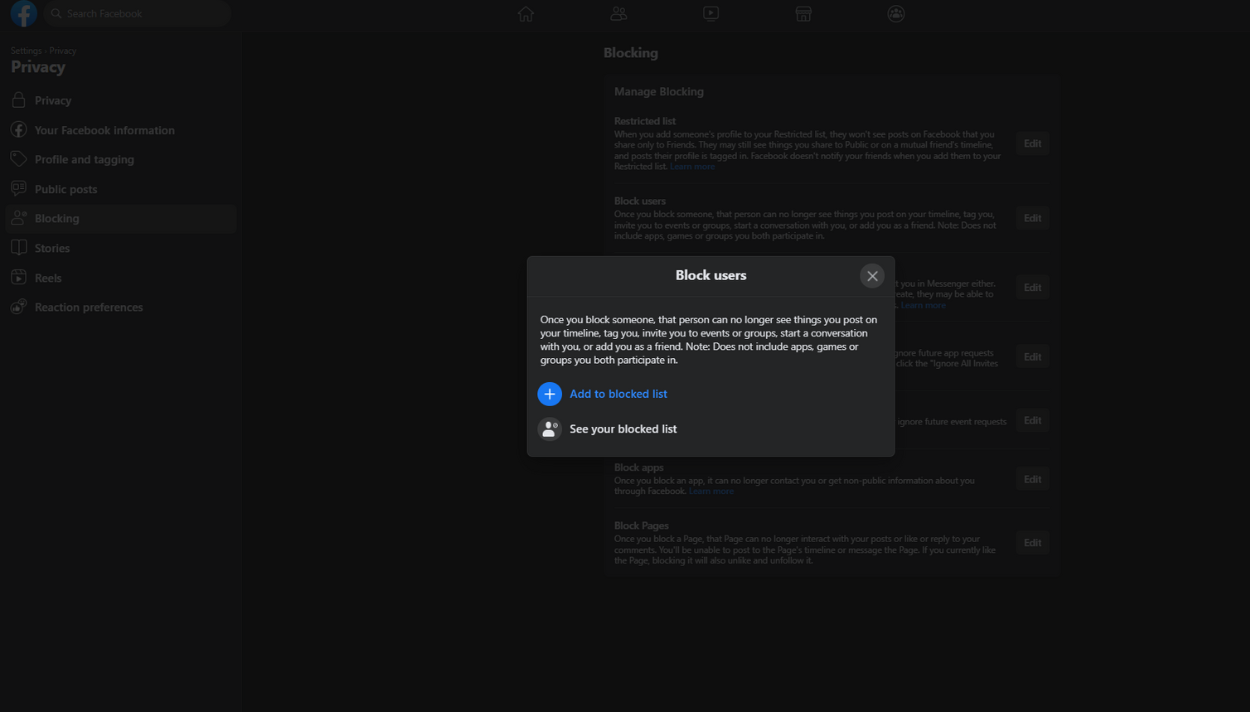
After you block someone, despite you still being shown on their friend list, they will start to notice unusual things.
Such as their messages in Messenger inbox won’t be read and replied to by you and you’ll always be shown offline on the app.
On your side, you will no longer receive messages or call notifications from the account you blocked.
Summary
- Facebook Messenger is one of the Facebook applications that was launched originally as Facebook Chat in 2008 but later in 2011, it got modified.
- Since you likely have hundreds to thousands of friends on Facebook, the platform classifies them into two lists: Top List and Bottom List on the Messanger app.
- The top lists feature all those Facebook friends that you’ve recently talked to via Messenger. These are frequently contacted Facebook friends that are contacted whereas the bottom list is in which Facebook contacts that you don’t frequently chat with are placed.
- Messenger algorithm operates in such a manner that top contacts show up on Messenger to ease our navigation to these contacts as we are most likely to contact them after some time.
- The frequently contacted ones that are online are highlighted above the inbox in a horizontal list. Whereas the detailed list shows up as you click on ‘People’ at the bottom, you can see the ‘Active now’ option.
- A blue tick along with a white checkmark right beside your message interprets that your message has been delivered.
- You can block someone on Messenger but remain friends with them on Facebook by following some simple steps.