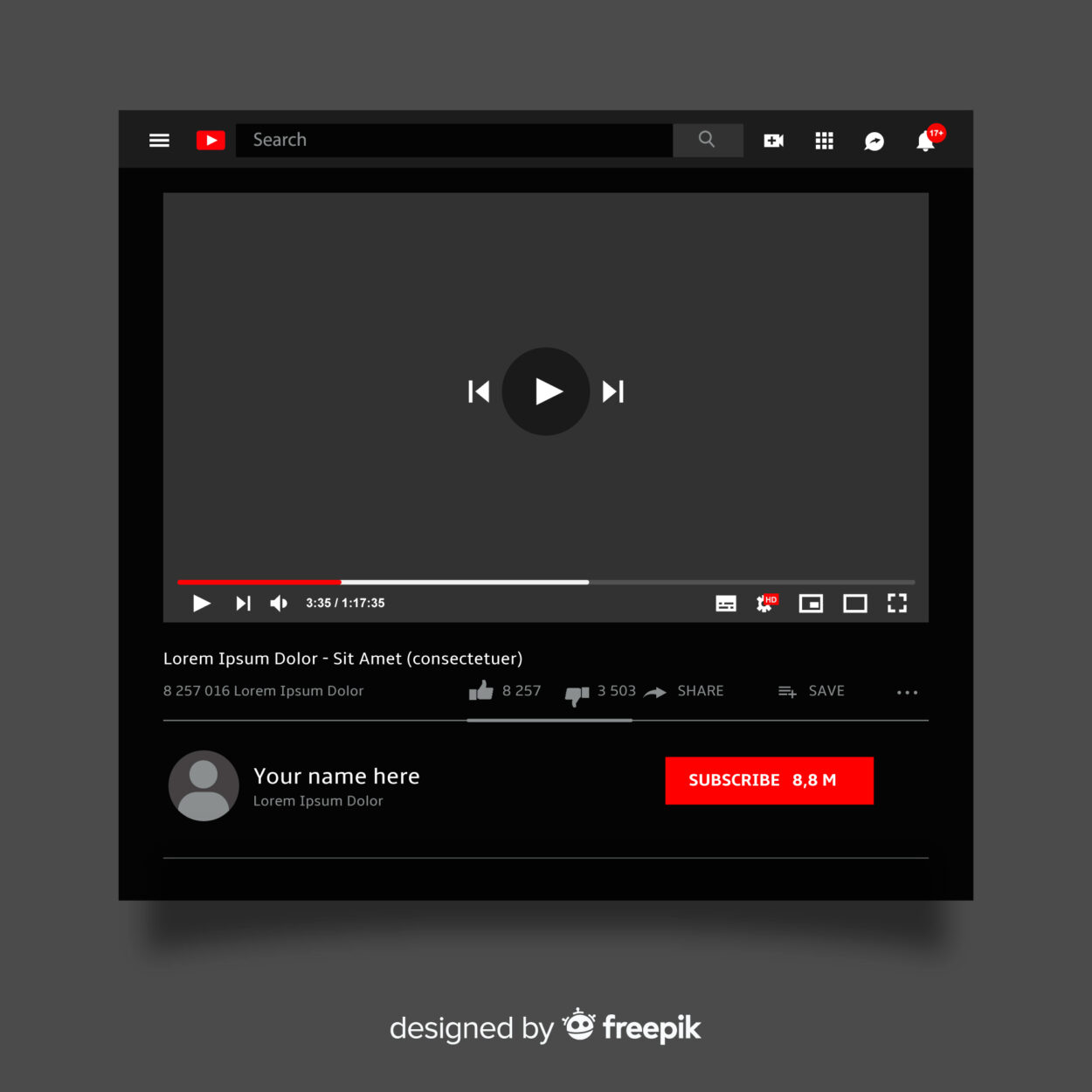
YouTube really makes it convenient for us to keep track of new content without the constant hassle of searching for updates in the presence of a blue dot. The presence of a blue dot informs us about recently uploaded content from the channels we have subscribed to.
YouTube is an internationally acclaimed platform for sharing online videos, encompassing an extensive range of content spanning from entertaining videos and vlogs to educational materials, podcasts, reaction videos, musical performances, religious verses, movies, and thought-provoking documentaries. With a vast library that caters to a multitude of interests, YouTube offers an all-encompassing experience where users can find virtually any type of content they desire.
Over the years, YouTube has continually evolved, introducing innovative features that enhance user engagement and attract a diverse community of users. It serves as a creative space where content creators unleash their artistic abilities, sharing their unique perspectives and utilizing their talents to produce exceptional and original content.
What Is The Blue Dot And What Does It Mean?
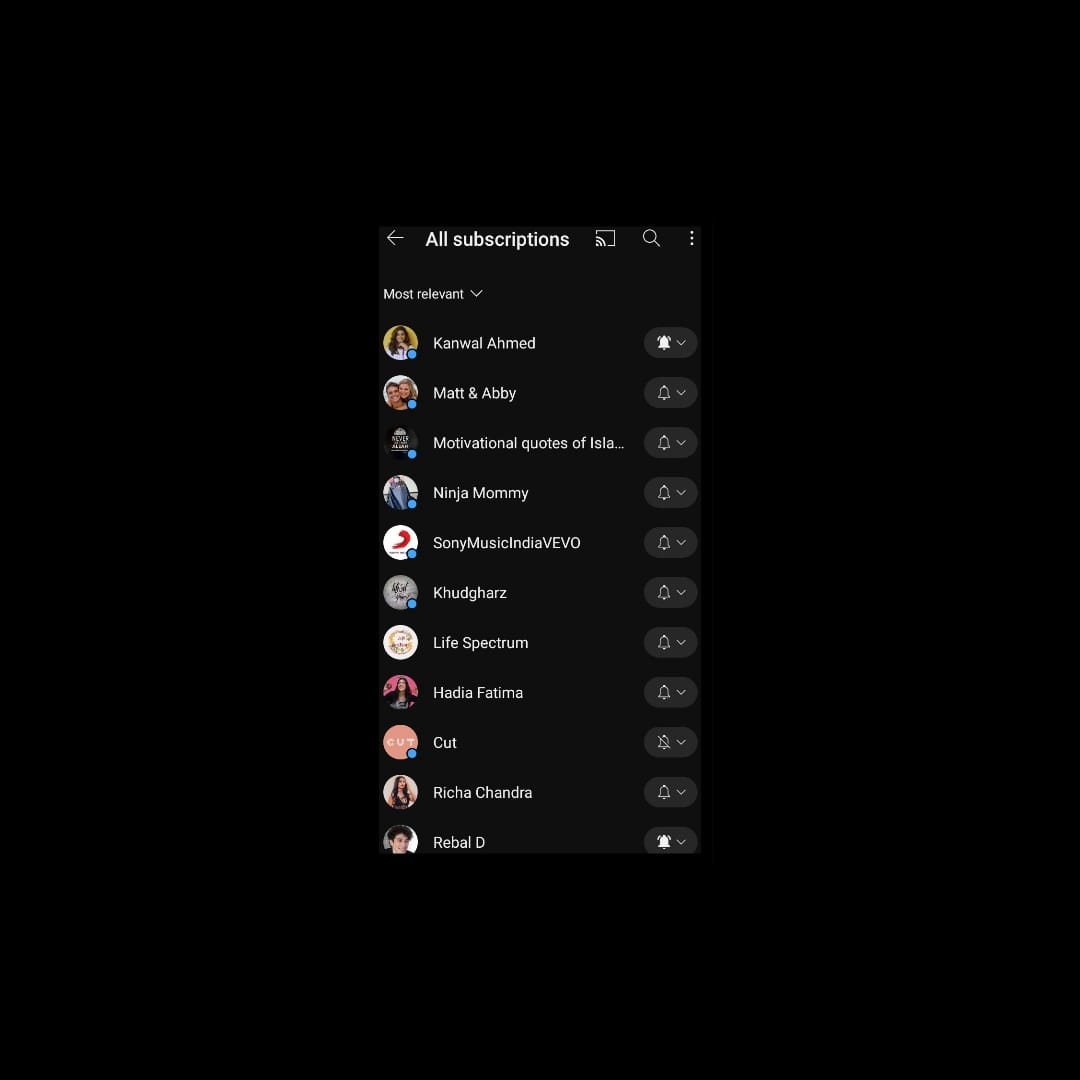
The presence of a blue dot is commonly observed beside the channels you have subscribed to on YouTube. This blue dot serves as an indicator that there is fresh content awaiting your attention from the specific channel.
It signifies the release of a new video and denotes the availability of a new live stream or a post in the community tab. This feature plays a vital role in keeping you informed about the latest videos and updates that you might have otherwise missed, enabling you to stay up-to-date with the content produced by your favorite channels.
The blue dot on YouTube is especially valuable when you have a hectic schedule and limited time to manually check if your subscribed channels have uploaded new content. Instead of individually inspecting each channel, the blue dot conveniently alerts you that there is content waiting for you.
Let’s say there is a series you were watching on YouTube, and you’ve been eagerly waiting for the new season because the suspense is excruciating, but you haven’t had the time to check if it’s out yet. Then one day you were on YouTube for some work, and guess what? You saw a blue dot next to the channel that hosts your series!
As soon as you saw the blue dot, you instantly knew that you could finally catch up on the episodes you’d been eagerly anticipating. It’s such a relief to you because now you can plan your schedule and make time to binge-watch the new season without having to manually check every day.
Thus, this feature saves you time and effort by providing a clear indication that new videos or updates are available, allowing you to easily identify which channels have fresh content without the need for manual checking.
Mystery: Why Does The Blue Dot Appear Despite No New Content?
If you’ve noticed a persistent blue dot on YouTube despite no visible indication of new content, rest assured that you’re not alone. This glitch has left many users perplexed and searching for answers.
Join us as we embark on a journey to explore the possible causes behind the recurring blue dot on YouTube.
| Causes | Explanation |
| Discreet Content | The presence of new content can sometimes be discreet, meaning that there might be fresh videos or updates available, but you may not be able to see them for various reasons. This could be due to internet connectivity issues, problems with YouTube’s servers, or other technical factors like YouTube being temporarily down. Additionally, the device you’re using to access YouTube can also play a role. For instance, if you’re using the YouTube app on a phone, it might only display new videos, while using YouTube on a desktop browser can show new live streams and content posted in the community section. To ensure you have access to all the latest content, you might consider using YouTube on a desktop or checking for any potential server or connectivity issues that could be hindering the visibility of new content. |
| Incomplete Videos | In some cases, you may encounter a blue dot on YouTube when you have only watched a video for a brief moment before stopping. YouTube’s algorithm recognizes this as an incomplete view and, as a result, considers the video as not being viewed by you. To address this, you can rewatch the videos for a few more minutes. By doing so, you provide YouTube with a clearer indication that you have indeed engaged with the content, which may remove the blue dot and mark the video as viewed in your account. |
| Preexisitng Cache | If you are consistently seeing the blue dot on YouTube without any new content, it could be a result of cached data from previous browsing sessions. Clearing the cache of your browser or the YouTube app on your phone can help resolve this issue. Alternatively, refreshing the page can also trigger the display of new content or cause the blue dot to disappear. These actions ensure that you are accessing the most up-to-date information and can help eliminate any lingering cached data that might be causing the persistent blue dot. |
| Phone System Disruption | In certain instances, the consistent appearance of a blue dot on YouTube can be attributed to several factors that can disrupt the optimal functioning of your phone. These factors may include the presence of harmful files or malware within your phone’s storage, the installation of third-party applications that interfere with the normal operation of your device, a lack of sufficient storage space on your phone, or underlying glitches and technical issues within the phone’s software or operating system. These factors can collectively contribute to the improper functioning of various apps, including YouTube, resulting in the persistent presence of the blue dot despite there being no new content available. It is important to address these underlying issues by removing harmful files, uninstalling problematic applications, freeing up storage space, or seeking technical assistance to resolve any glitches or software-related problems in order to restore the normal functioning of your apps and eliminate the persistent blue dot. |
If you consistently encounter a blue dot without new content, it may be helpful to reach out to YouTube support for further assistance.
How Do You Remove the Blue Dot On YouTube?

While the blue dot may not have any significant impact and is harmless, I understand that it can be quite bothersome, especially for individuals like myself. Personally, I find it quite agitating when I have notifications that are unattended, and the persistent presence of the blue dot can exacerbate this feeling. While it may seem like a minor issue to some, the annoyance factor can vary depending on one’s personal preferences and sensitivity to notifications.
Similar to other notifications, you can remove the blue dot on YouTube by marking it as read. This can be accomplished by watching videos, live streams, or community posts associated with the blue dot. Alternatively, a straightforward method is to click directly on the blue dot, causing it to disappear.
By taking either of these actions, the blue dot will no longer be visible, allowing you to easily manage your notifications. It’s as simple as that!
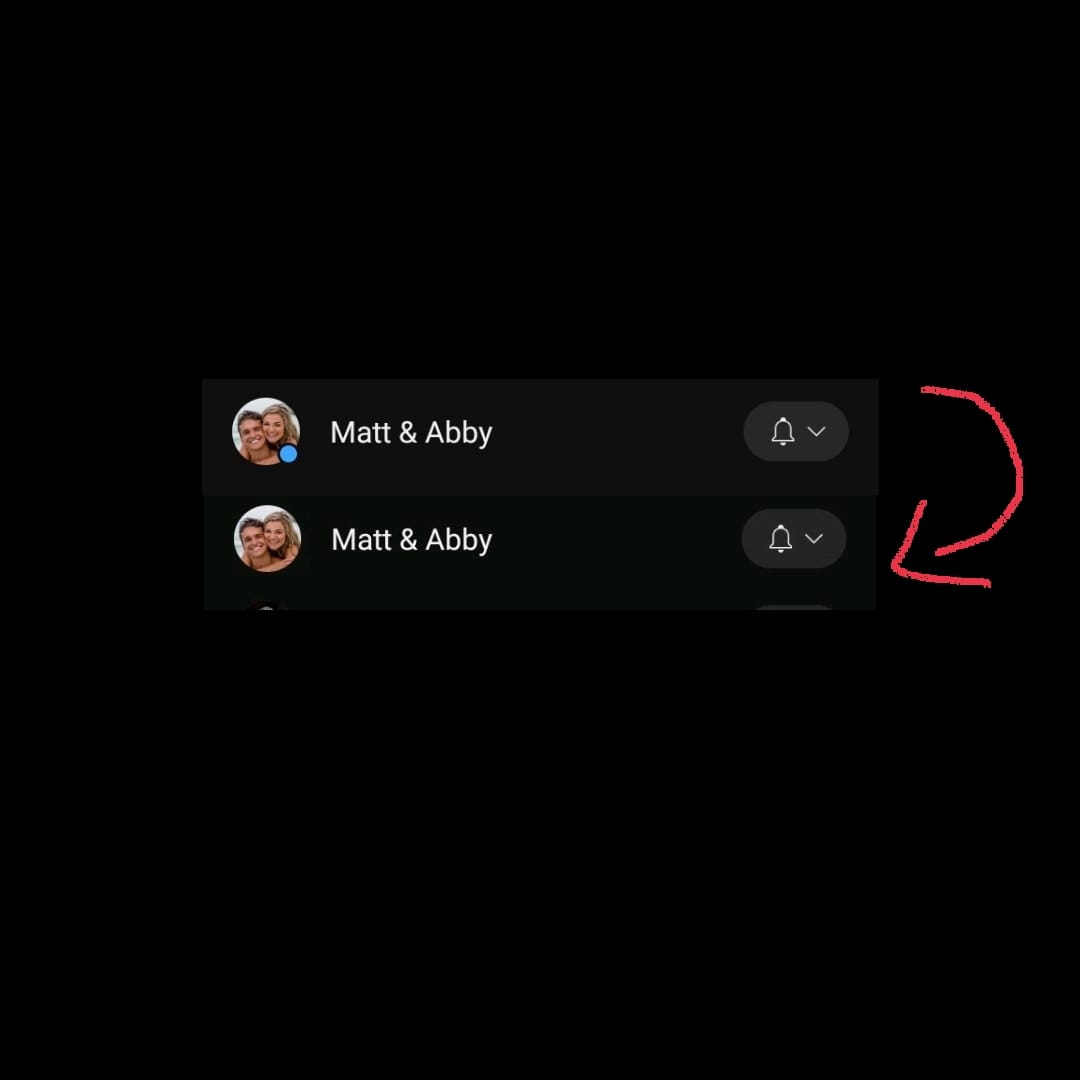
Recap
- YouTube is a popular online video-sharing platform with a vast variety of content.
- The blue dot on YouTube appears next to the channels you have subscribed to.
- The blue dot indicates the presence of new content from the subscribed channel, including videos, live streams, and community posts.
- The blue dot may persist even after there is no new content due to caching or synchronization issues, glitches, or misinterpretation.
- To remove the blue dot, you can mark the content as read by:
- watching the videos, live streams, or community posts associated with it.
- clicking directly on the blue dot also removes it.
- Removing the blue dot ensures you stay up-to-date with new content and helps manage notifications effectively.
Read Next
- Instagram Activity Log (Do This When It Won’t Load)
- Instagram Profile Search (Name And Location-Based)
- How Long Does It Take Facebook To Review A Photo? (Answered)
Click here to view the visual Story version of this article.