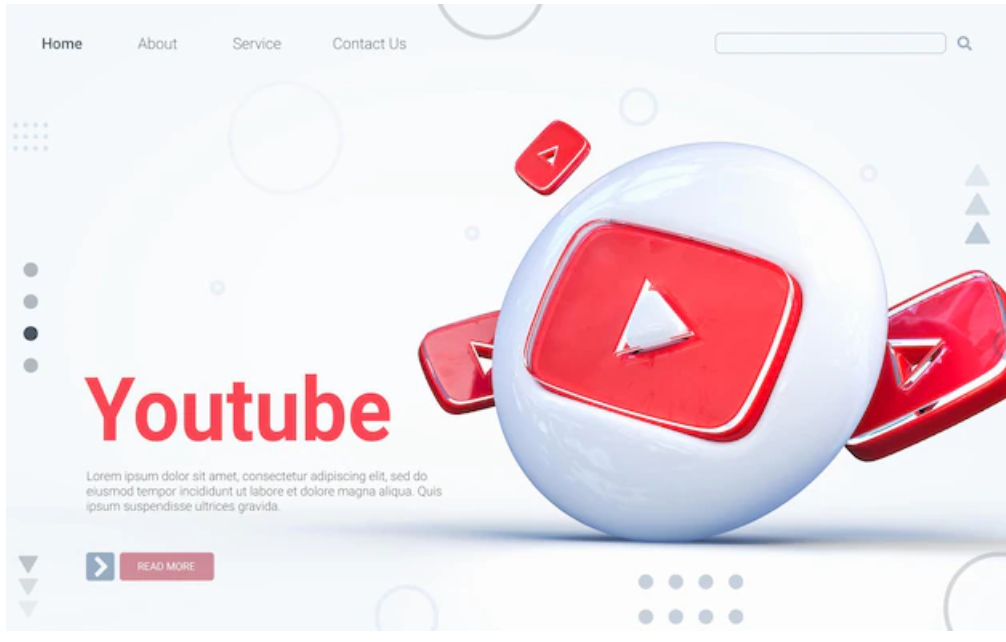
Certainly, having an identical name as another channel is possible. However, it’s strongly advised to either opt for a unique name or, at the very least, take precautions to avoid pitfalls that could result in potential drawbacks.
Is It Possible To Have Two YouTube Channels Sharing Identical Names?
Yes, it’s possible for two YouTube channels to possess identical names without any explicit prevention by YouTube. Moreover, there isn’t inherent harm in this practice as long as you are not engaging in direct impersonation of the individual who shares the same name.
Engaging in full impersonation of another individual implies more than simply sharing a name; it encompasses adopting identical profile pictures, utilizing the same content (potentially by directly using their materials), and even attempting to imitate them through YouTube posts or comments.
Have you been introduced to the concept of trademarks? Trademarks serve as a form of copyright protection. In the context of YouTube, a channel endowed with a trademark indicates exclusive ownership of its brand or content. This encompasses both the channel name and the content itself.
Consequently, these individuals are regarded as the primary owners of their assets, and any attempt to replicate or impersonate them might be viewed as violating trademark laws.
However, with respect to channel names, you can generally be reasonably confident that you won’t likely encounter issues of trademark infringement, as long as you refrain from fully mirroring their identity in all respects.
Should You Use The Same Name As Another Channel On YouTube?

Now that you’re aware of the possibility of using an identical name as another YouTube channel, let’s delve into the question of whether you should proceed with this choice.
Personally, if you seek my opinion, I am not in favor of adopting names similar to other channels. There are numerous reasons for this viewpoint. Primarily, it can lack a sense of authenticity and uniqueness.
It’s essential that everything you undertake in life is infused with distinctiveness, and your ultimate aim should be to approach tasks uniquely, without any direct associations to others. While taking inspiration is natural, precisely replicating elements like a YouTube channel’s name seems somewhat inappropriate.
Opting for a unique name contributes to carving out your own identity. Additionally, this choice can safeguard you from misconceptions, ensuring that your content and profile picture are correctly attributed to you and not mistakenly linked to another channel that shares the same name.
What Are The Potential Drawbacks Of Using A Name Similar To Another Existing Channel?
Numerous disadvantages arise when users opt for a channel with the same name as another YouTube channel. A list of these drawbacks is mentioned in the table below:
| Drawbacks | Explanation |
| Legal Issues | The primary concern or significant drawback is the potential for legal complications. If your channel shares the same name as one that holds trademark rights, this situation could lead to serious repercussions due to the infringement of trademark laws. |
| Confusions | Considerable confusion could arise among viewers, making it challenging for them to distinguish between the two channels. This confusion could lead to scattered viewer engagement and diminished reach. Such confusion might even extend to brand associations, potentially causing missed opportunities for collaboration and partnerships. |
| Lack Of Originality | If you not only replicate their name but also their content and profile picture, the originality of your content might not only be at risk of legal issues but also fail to establish your channel as distinctive. |
| Being Overshadowed | It’s also possible that when viewers or brands search for your channel and encounter two channels sharing an identical name, the ensuing confusion might lead them to visit the other account. If they find the content on that account engaging, they might not feel compelled to explore your channel. Consequently, your account could potentially be overshadowed in this scenario. |
| Growth Constraints | The possibilities of misunderstandings and missed opportunities could significantly impact the channel’s growth and serve as notable impediments to its development. |
| Negative Perceptions | If you possess an identical name, viewers might develop a negative perception, perceiving a lack of originality. This judgment could occur even before they have a chance to view your content. |
Therefore, it’s recommended to ensure you possess a name that is unique. Alternatively, if possible, at least refrain from the pitfalls by selecting a name similar to a less renowned channel. Additionally, maintain the distinctiveness and originality of your content compared to the other channel sharing your name. Avoid using a name that holds trademark rights. If you do decide on the same name, channel your efforts into targeted marketing to attract the appropriate audience, minimizing scattering or confusion.
How Do You Create A YouTube Channel From Scratch?

To create a YouTube account from scratch, the first step is to create a Google account, as Google is the parent company of YouTube. Follow these steps to set up a Google account:
- Go to Google Accounts.
- Click on “Create an account.”
- Enter your first name (and last name optionally) and click “Next.”
- Provide basic information like your birthday and gender, then click “Next.”
- Create a Gmail address for signing in. Google may suggest relevant Gmail addresses based on your name, and if the one you choose is already taken, Google will inform you. Click “Next” once you’ve determined your Gmail address.
- Create a strong password that cannot be easily guessed, confirm it, and click “Next.”
- Optionally, add a recovery email in case of unusual activity in your account. You can also skip this step if you prefer.
- You may be asked to add your phone number; you can either provide it or skip this step too.
- Review your account info and click “Next.”
- Agree to the privacy and terms, and your Google account will be successfully created.
Now, to set up your YouTube account using the Google account you just created, follow these steps:
- Open YouTube.
- Click on the “Sign In” option at the top right of the screen.
- You will be directed to another page displaying the Google account you created. Click on it.
- Enter your password and click “Next.”
- You will be redirected to the YouTube page, where you’ll see the profile icon at the top right. Click on it again and then click “Create a channel.“
- YouTube will show you how you’ll appear to others and will prompt you to add a profile picture for your channel.
- Confirm your name and the handle you want. Google may suggest a default handle name, but you can edit it.
- Click “Create channel” to finalize the creation of your channel. You can also add a channel description and choose whether to keep your subscriptions private.
- Finally, upload your videos and then closely monitor them while keeping track of your analytics. This will enable you to enhance your content according to the preferences of your audience.
Is It Possible To Modify The Channel Name On YouTube Once The Account Is Set Up?
Certainly, you have the option to modify both your name and handle on your YouTube account even after its creation. This flexibility is particularly advantageous, as you might find the need to align your name with altered video content or for various other reasons.
To change your channel name, follow these steps:
- Open YouTube.
- Locate the profile picture icon at the upper right corner of the page. This will unveil a menu with multiple choices.
- Select “Your Channel” from this menu, which will lead you to your channel page.
- Beneath your channel name and profile picture, adjacent to the “Manage Videos” option, there will be an edit icon. Click on this icon.
- A fresh window will emerge, displaying details such as your profile picture, name, handle, channel URL, description, and privacy settings for your subscriptions.
- It’s possible to edit these details, excluding the channel URL. To change the channel name, simply click on the provided edit icon next to the name.
- Replace the existing name with the new one you desire, and then confirm the change by clicking on the “Save” button.
Do note that even though you modify your name, your URL will remain unchanged. Unfortunately, altering the URL isn’t a feasible option.
Final Thoughts
- YouTube is a popular user-friendly video-sharing platform with a wide range of content.
- Two YouTube channels can share identical names, but it may lead to confusion and missed branding opportunities.
- Opting for a similar name could hinder growth, cause confusion, or potentially infringe trademark rights.
- To create a YouTube channel, establish a Google account, then personalize details such as the channel name and description.
- It’s feasible to change a YouTube channel name, which offers convenience, but it’s important to note that the URL remains unchanged.